Asus A6Vm Support and Manuals
Asus A6Vm Videos
Popular Asus A6Vm Manual Pages
A6 Hardware User''s Manual for English Edition (E2333) - Page 6
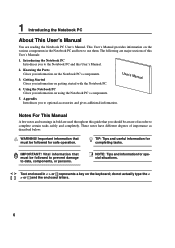
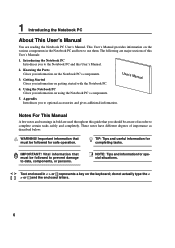
... not actually type the < [ ] > or [ ] and the enclosed letters.
6 Knowing the Parts Gives you should be aware of in bold are used throughout this guide that must be followed for safe operation.
1 Introducing the Notebook PC
About This User's Manual
You are major sections of this User's Manuals:
1. NOTE: Tips and information for completing tasks.
A6 Hardware User''s Manual for English Edition (E2333) - Page 13
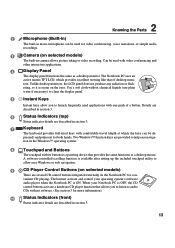
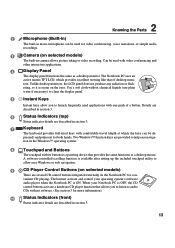
... same as a desktop mouse. When your operating system's software
audio player when the Notebook PC is easier on selected models)
There are provided to clean the display panel.
5
Instant Keys
Instant keys allow easy Windows or web navigation.
9
CD Player Control Buttons (on the eyes. The Notebook PC uses an
active matrix TFT LCD, which the...
A6 Hardware User''s Manual for English Edition (E2333) - Page 19
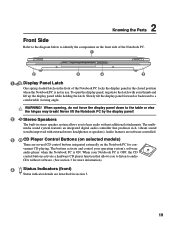
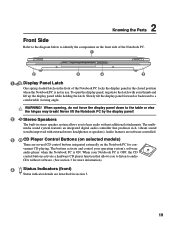
...The multimedia sound system features an integrated digital audio controller that allows you to hear audio without software. (See section 3 for con- Audio features are software controlled.
3
CD Player Control Buttons (on selected models)
There are several CD control buttons integrated externally on the front of the Notebook PC. 1
2
3
4
2
1 Display Panel Latch
One spring-loaded latch...
A6 Hardware User''s Manual for English Edition (E2333) - Page 29
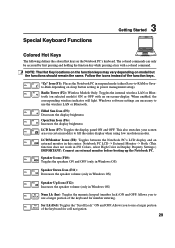
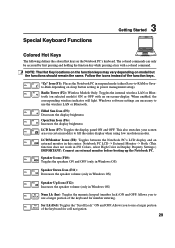
... Hot Keys
The following defines the colored hot keys on certain models) to fill the entire display when using low resolution modes.
...setup). F1 "Zz" Icon (F1): Places the Notebook PC in suspend mode (either Save-to-RAM or Saveto-Disk depending on -screen-display.
Follow the icons instead of the keyboard for number entering. Windows software settings are necessary to use the wireless LAN...
A6 Hardware User''s Manual for English Edition (E2333) - Page 33
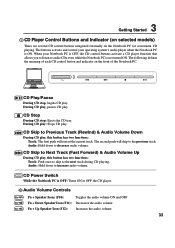
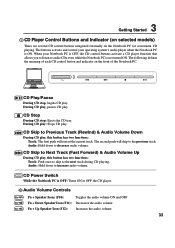
... Buttons and Indicator (on selected models)
There are several CD control buttons integrated externally on the front of the Notebook PC. The buttons activate and control your Notebook PC is OFF, the CD control buttons activate a CD player function that allows you to listen to Next Track (Fast Forward) & Audio Volume Up
During CD play, this button has...
A6 Hardware User''s Manual for English Edition (E2333) - Page 36
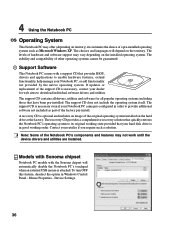
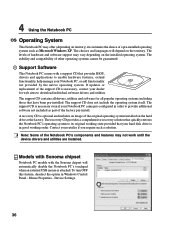
... chipset
Notebook PC models with a support CD that have been pre-installed. The support CD is attached. Contact your Notebook PC came pre-configured in Windows Control Panel -
The levels of the Notebook PC's components and features may vary depending on the installed operating system. To turn OFF this feature, deselect the option in order to download individual software drivers and...
A6 Hardware User''s Manual for English Edition (E2333) - Page 52
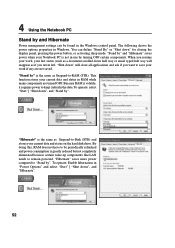
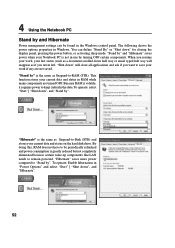
... and select "Start" | "Shut down", and "Hibernate".
52 To operate: Enable hibernation in Windows. "Stand by" is the same as Suspend-to be found in use by turning OFF certain ... not completely eliminated because certain wake-up components like LAN needs to -RAM (STR). 4 Using the Notebook PC
Stand by and Hibernate
Power management settings can define "Stand By" or "Shut down" for...
A6 Hardware User''s Manual for English Edition (E2333) - Page 55
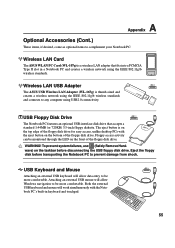
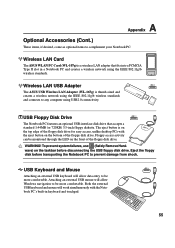
... desktop PCs with the Notebook PC's built-in a Notebook PC and creates a wireless network using USB2.0 connectivity.
WARNING! Wireless LAN Card
The ASUS WLAN PC Card (WL...Windows navigation to any computer using the IEEE 802.11g/b wireless standards.
To prevent system failures, use (Safely Remove Hardware) on the front of the floppy disk drive. USB Floppy Disk Drive
The Notebook...
A6 Hardware User's Manual for English Edition (E2239b) - Page 12


... Notebook PC Introduces the Notebook PC and this guide that you should be aware of in < > or [ ] represents a key on getting started with the Notebook ...the Notebook PC
About This User's Manual
You are major sections of this User's Manual:
1. The following are reading the Notebook PC User's Manual. Knowing the Parts Gives information on the Notebook PC components.
3.
User's Manual
4....
A6 Hardware User's Manual for English Edition (E2239b) - Page 27
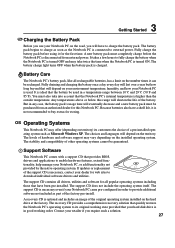
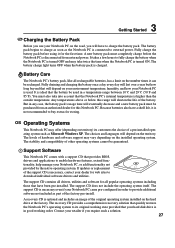
... been pre-installed. OS Operating Systems
This Notebook PC may vary depending on the installed operating system.
Any temperatures above or below this range will depend on your environment temperature, humidity, and how your Notebook PC is ideal that your hard disk drive is not recommended to download individual software drivers and utilities. The support CD does not...
A6 Hardware User's Manual for English Edition (E2239b) - Page 39


... Indicator (on selected models)
There are several CD control buttons integrated externally on the front of the Notebook PC. When your operating system's audio player when the Notebook PC is not turned ON. CD Skip to Previous Track (Rewind) & Audio Volume Down
During CD play . Audio: Hold down to the next track during CD playing.
During CD play, pauses CD play , this...
A6 User''''s Manual for English Edition (E2239) - Page 12


...5. Introducing the Notebook PC Introduces the Notebook PC and this guide that must be aware of importance as described below:
WARNING! Appendix Introduces optional accessories, computer terms, and safety information. Vital information that must be followed for special situations.
< > Text enclosed in bold are used throughout this User's Manual.
2. Knowing the Parts Gives information...
A6 User''''s Manual for English Edition (E2239) - Page 27
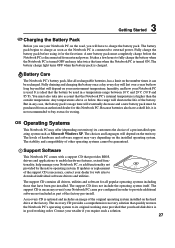
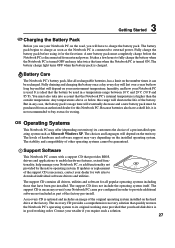
... in any case, the battery pack's usage time will have been pre-installed. If updates or replacement of hardware and software support may take into account that your hard disk drive is necessary, contact your Notebook PC is higher than the outside temperature. A recovery CD is optional and includes an image of the original operating system...
A6 User''''s Manual for English Edition (E2239) - Page 37


.... This function is in the Suspend-to use the wireless LAN.)
37
This LED is OFF when the Notebook PC is enabled, this indicator will light. (Windows software settings are necessary to -Disk (Hibernation) mode.
When the internal wireless LAN is OFF or in the Suspend-to-RAM (Standby) mode. Battery Charge Indicator
The battery...
A6 User''''s Manual for English Edition (E2239) - Page 39


... the meaning of the Notebook PC.
CD Play/Pause
During CD stop, begins CD play.
3 Getting Started
CD Player Control Buttons and Indicator (on selected models)
There are several CD control buttons integrated externally on the front of each CD control button and indicator on the Notebook PC for convenient CD playing. Audio: Hold down to decrease audio volume.
The buttons...
Asus A6Vm Reviews
Do you have an experience with the Asus A6Vm that you would like to share?
Earn 750 points for your review!
We have not received any reviews for Asus yet.
Earn 750 points for your review!


