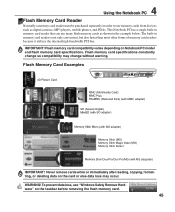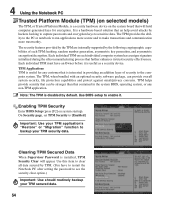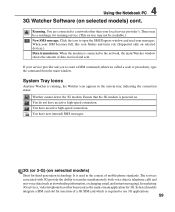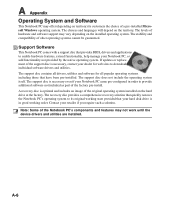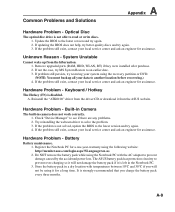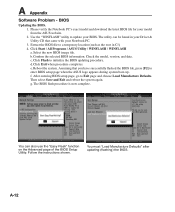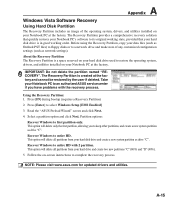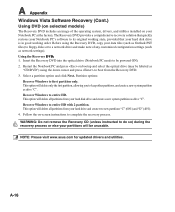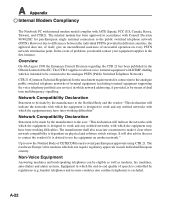Asus X55SR Support and Manuals
Get Help and Manuals for this Asus item

Most Recent Asus X55SR Questions
Laptop Asus X55oc I Close The Lid To Put It In Standby, When I Open It Now The
laptop asus x55oc I close the lid to put it in standby, when I open it now the screen is off and th...
laptop asus x55oc I close the lid to put it in standby, when I open it now the screen is off and th...
(Posted by opawig 9 years ago)
Asus X55SR Videos
Popular Asus X55SR Manual Pages
Asus X55SR Reviews
We have not received any reviews for Asus yet.