Asus A7D Support and Manuals
Asus A7D Videos
Popular Asus A7D Manual Pages
A7 Hardware User''''s Manual for English Edition (E2343) - Page 2


... Keyboard Functions 27 Microsoft Windows Keys 26 Keyboard as a Numeric Keypad 27 Keyboard as Cursors 27 Colored Hot Keys 28
Instant Keys and Status Indicators 29 Instant Keys ...29 Status Indicators (above keyboard 30 Status Indicators (front 31 CD Player Control Buttons and Indicator (on selected models 32
2 Contents
1. Introducing the Notebook PC 5
About This User's Manual...
A7 Hardware User''''s Manual for English Edition (E2343) - Page 16


...included with selected models). The built-in connector allows convenient use with the provided digital TV/FM antenna or input from subscription television services. ports a ...works when purchased with peripherals such as USB keyboards and some newer monitors acting as keyboards, pointing devices, cameras, hard disk drives, printers, and scanners connected in sites or hubs. USB supports...
A7 Hardware User''''s Manual for English Edition (E2343) - Page 17
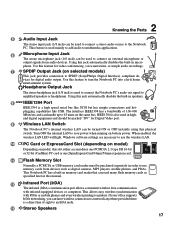
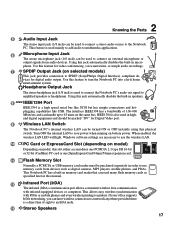
... simple connections and hot- Windows software settings are necessary to amplified speakers or headphones. Using this manual.
12 Infrared Port (IrDA)
The infrared (IrDA) communication port allows convenient wireless data communication with PDAs or mobile phones and even wireless printing to the Notebook PC. Combo
7 SPDIF Output Jack (on battery power.
This feature is...
A7 Hardware User''''s Manual for English Edition (E2343) - Page 21


Getting Started
Using AC Power Using Battery Power Powering ON the Notebook PC Checking Battery Power Restarting or Rebooting Powering OFF the Notebook PC Special Keyboard Functions Instant Keys and Status Indicators
21 3.
A7 Hardware User''''s Manual for English Edition (E2343) - Page 22
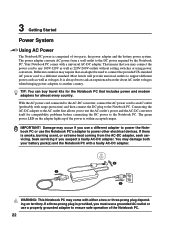
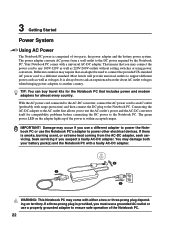
...adapter to ensure safe operation of two parts, the power adapter and the battery power system. WARNING: This Notebook ...servicing if you must use a grounded AC outlet or use the Notebook PC's adapter to support different power cords as well as 220V-240V outlets without setting switches or using power converters.
That means that includes power and modem adapters for compatibility problems...
A7 Hardware User''''s Manual for English Edition (E2343) - Page 23
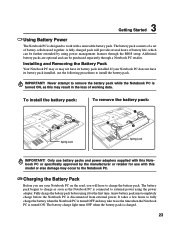
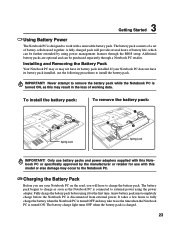
... will have its battery pack installed, use battery packs and power adapters supplied with a removable battery pack. The battery pack begins to charge as soon as this may take twice the time when the Notebook PC is charged.
23 3 Getting Started
Using Battery Power
The Notebook PC is designed to work with this Notebook PC or specifically approved by...
A7 Hardware User''''s Manual for English Edition (E2343) - Page 24
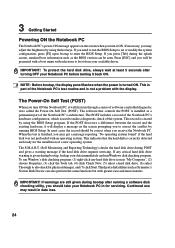
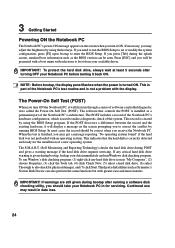
... after turning OFF your Notebook PC in for servicing. If the POST discovers a difference between the record and the existing hardware, it back ON. To run the BIOS Setup to set or modify the system configuration, press [F2] upon bootup to also check for the installation of the Notebook PC's architecture. Press [ESC] and...
A7 Hardware User''''s Manual for English Edition (E2343) - Page 25


... amount of working power. Any temperatures above or below this Notebook PC. NOTE: The battery stops charging if the temperature is too high or the battery voltage is available due to ignore the low battery warnings, the Notebook PC eventually enters suspend mode (Windows default uses STR).
Right-click the battery icon for power management settings. Fully...
A7 Hardware User''''s Manual for English Edition (E2343) - Page 31


... is designed for Microsoft email software only and may not be currently configured on your email program's inbox. This function requires software setup and may not work with .... (Windows software settings are necessary to -RAM (Standby) mode. OFF: The Notebook PC's battery is connected.
Wireless LAN Indicator (on models with email software from other companies. Blinking: Battery power ...
A7 Hardware User''''s Manual for English Edition (E2343) - Page 34
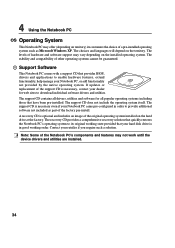
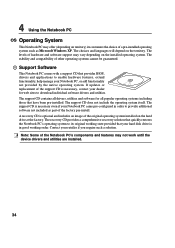
... Microsoft Windows XP. The support CD does not include the operating system itself.
The support CD is necessary even if your Notebook PC came pre-configured in good working state provided that have been pre-installed. If updates or replacement of the factory pre-install. Support Software
This Notebook PC comes with a support CD that provides BIOS, drivers and applications...
A7 Hardware User''''s Manual for English Edition (E2343) - Page 43
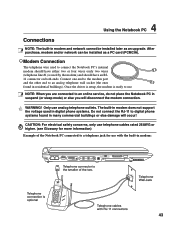
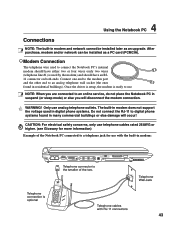
... PC connected to an online service, do not place the Notebook...support the voltage used to an analog telephone wall socket (the ones found in many commercial buildings or else damage will disconnect the modem connection. Once the driver is setup...installed later as a PC card (PCMCIA). 4 Using the Notebook PC
Connections
NOTE: The built-in modem and network cannot be installed as an upgrade.
A7 Hardware User''''s Manual for English Edition (E2343) - Page 48


... operation, press any keyboard button (except Fn).
ACPI is disabled by pressing any key.
48 The Notebook PC enters suspend mode when the system remains idle for Windows and later to maximize battery life and lower Total Cost of Ownership (TCO). In STD mode, the Notebook PC will be set through Windows power management (higher...
A7 Hardware User''''s Manual for English Edition (E2343) - Page 62


The POST checks system memory, the motherboard circuitry, the display, the keyboard, the diskette drive, and other I/O devices.
Flash ROM (or EEPROM) can be set by hackers looking to capture passwords and encryption keys to sensitive data.
The timeout setting of an operating system and is a hardware-based solution that can be powered OFF. System Disk
A system...
A7 Hardware User''''s Manual for English Edition (E2343) - Page 64


...designed to the analogue public switched telephone networks of terminal equipment (excluding terminal equipment supporting the voice telephony justified case service... Official Journal of problems you should contact your ...physical and software switch settings. Network Compatibility Declaration...internal modem model complies with which the equipment may have inter-working difficulties"
Network...
A7 Hardware User''''s Manual for English Edition (E2343) - Page 75
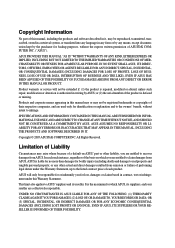
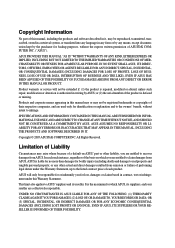
... MERCHANTABILITY OR FITNESS FOR A PARTICULAR PURPOSE.
It is defaced or missing. ASUS ASSUMES NO RESPONSIBILITY OR LIABILITY FOR ANY ERRORS OR INACCURACIES THAT MAY APPEAR IN THIS MANUAL, INCLUDING THE PRODUCTS AND SOFTWARE DESCRIBED IN IT.
SPECIFICATIONS AND INFORMATION CONTAINED IN THIS MANUAL ARE FURNISHED FOR INFORMATIONAL USE ONLY, AND ARE SUBJECT TO CHANGE AT...
Asus A7D Reviews
Do you have an experience with the Asus A7D that you would like to share?
Earn 750 points for your review!
We have not received any reviews for Asus yet.
Earn 750 points for your review!


