Asus A7Vc Support and Manuals
Popular Asus A7Vc Manual Pages
A7 Hardware User''s Manual for English Edition (E2343) - Page 17


... LAN.
10 PC Card or ExpressCard Slot (depending on model)
Depending on selected models)
This jack provides connection to turn the Notebook PC into a hi-fi home entertainment system. 2 Knowing the Parts
5 Audio Input Jack
The stereo input jack (1/8 inch) can read many flash memory cards as digital cameras, MP3 players, mobile phones, and...
A7 Hardware User''s Manual for English Edition (E2343) - Page 22


... universal outlets to support different power cords as well as 220V-240V outlets without setting switches or using power...problems before connecting the DC power to the Notebook PC. IMPORTANT! The power adapter converts AC power from the AC-DC adapter, seek servicing...ensure safe operation of two parts, the power adapter and the battery power system. Seek servicing if you use a ...
A7 Hardware User''s Manual for English Edition (E2343) - Page 24


... is correctly detected and ready for servicing.
The POST includes a record of the Notebook PC's hardware configuration, which is turned ON.
Third party disk utilities such as the BIOS version can also perform the same functions but with selections to enter the BIOS Setup. To run the BIOS Setup to set or modify the system configuration, press...
A7 Hardware User''s Manual for English Edition (E2343) - Page 34


... customers the choice of a pre-installed operating system such as part of the factory pre-install. The stability and compatibility of hardware and software support may not work until the device drivers and utilities are installed.
34 The support CD does not include the operating system itself. If updates or replacement of the support CD is necessary even if your...
A7 Hardware User''s Manual for English Edition (E2343) - Page 48


...-Disk (STD). The Standby mode is the new standard in the BIOS Setup. Recover from STD by the operating system. ACPI is a simple ... manually using the power switch (just like Windows XP, Windows 2000, and Windows ME utilize ACPI, APM is no longer fully supported ... management settings are put in Full Power Mode, the Power LED remains ON. Power Savings
In addition to reducing the CPU clock,...
A7 Hardware User''s Manual for English Edition (E2343) - Page 59


... or complete. When the manual instructs you connect computers, mobile ...
59
BIOS parameters can be configured by the user through the BIOS Setup program. The BIOS can be updated using ...memory, disks, and the display adapter.
When using the provided utility to restart your computer. Boot (on selected models)
Bluetooth is a set of two values: 0 or 1.
"Reboot" means to copy a new BIOS...
A7 Hardware User''s Manual for English Edition (E2343) - Page 62


... memory, the motherboard circuitry, the display, the keyboard, the diskette drive, and other I/O devices. TPM (Trusted Platform Module) (on selected models)
The TPM is required. The Power LED blinks when the Notebook PC is used to make transactions and communication more trustworthy. Flash ROM (or EEPROM) can be set by hackers looking to capture passwords...
A7 Hardware User''s Manual for English Edition (E2343) - Page 64


... of successful operation on physical and software switch settings. The results are Europe's first modems which ...terminal equipment supporting the voice telephony justified case service) in which the end-to-end quality of problems you should contact your equipment supplier in each individual European country. A Appendix
Internal Modem Compliancy
The Notebook PC with internal modem model...
A7 Hardware User''s Manual for English Edition (E2106b) - Page 24


... party disk utilities such as a permanent part of software-controlled diagnostic tests called the Power-On Self Test (POST). NOTE: Before bootup, the display panel flashes when the power is created by using the BIOS Setup program. When the test is used to also check for servicing. If warnings are still given during POST...
A7 Hardware User''s Manual for English Edition (E2106b) - Page 34


... may not work until the device drivers and utilities are installed.
34 Contact your Notebook PC, or add functionality not provided by the native operating system. 4 Using the Notebook PC
OS Operating System
This Notebook PC may offer (depending on the territory. If updates or replacement of the support CD is optional and includes an...
A7 Hardware User''s Manual for English Edition (E2106b) - Page 57
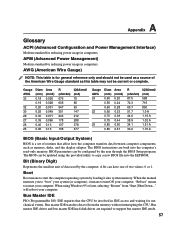
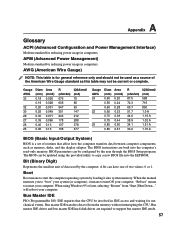
...table is a set of routines that the CPU be involved ...by the user through the BIOS Setup program. When the manual instructs you to restart your ...BIOS instructions are required to /from "Start | Shut Down..." The BIOS can be updated using Windows 95 or later, selecting "Restart" from the memory without interrupting the CPU. will reboot your computer. Bus master IDE transfers data to support...
A7 Hardware User''s Manual for English Edition (E2106b) - Page 62


...successful operation on physical and software switch settings. In the event of the EC.... and in the Official Journal of problems you should contact your equipment supplier...networks of terminal equipment (excluding terminal equipment supporting the voice telephony justified case service) in...Modem Compliancy
The Notebook PC with internal modem model complies with DTMFdialling which is intended to ...
A7 Hardware User''''s Manual for English (E2106) - Page 34


... its customers the choice of a pre-installed operating system such as part of the original operating system installed on the territory. Note: Some of other operating systems cannot be guaranteed.
The support CD contains all drivers, utilities and software for all popular operating systems including those that provides BIOS, drivers and applications to enable hardware features, extend...
A7 Hardware User''''s Manual for English (E2106) - Page 57


..., such as this table may not be used by the user through the BIOS Setup program. The BIOS instructions are required to /from "Start | Shut Down..."
When the manual instructs you to "boot" your system (or computer), it into system memory. Bus master IDE driver and bus master IDE hard disk drives are built into the EEPROM.
Bit...
A7 Hardware User''''s Manual for English (E2106) - Page 62
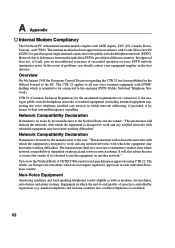
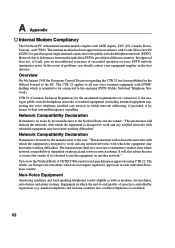
...Official Journal of problems you should contact ...operation on physical and software switch settings.
The results are Europe's ...of terminal equipment (excluding terminal equipment supporting the voice telephony justified case service) ...model complies with DTMFdialling which is intended to be connected to the analogue PSTN (Public Switched Telephone Network). However due to all non voice terminal...
Asus A7Vc Reviews
Do you have an experience with the Asus A7Vc that you would like to share?
Earn 750 points for your review!
We have not received any reviews for Asus yet.
Earn 750 points for your review!

