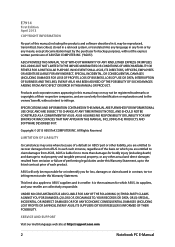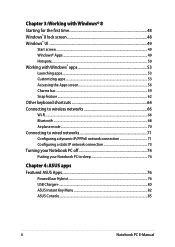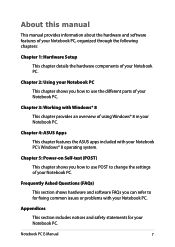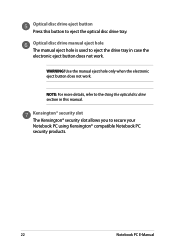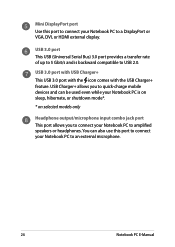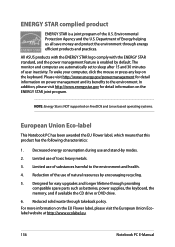Asus Q550LF Support Question
Find answers below for this question about Asus Q550LF.Need a Asus Q550LF manual? We have 1 online manual for this item!
Question posted by Crater7 on October 14th, 2013
Is The Asus Q550lf-bbi7t07 Compatible With Windows 7?
Windows 8 sucks, and I think most of the problems I've had with this computer have to do with Windows 8 sucking (I think the random WiFi disconnection may be caused by it as well). I plan on installing a seperate partition for a Linux-type system; and from what I've heard it should be very possible. But I would love to see if I can get Windows 7 on here to simply replace windows 8. Has anyone tried installing Win 7 on this computer inparticular? Any and every thought is welcome! Thanks for any help in advance!
Current Answers
Answer #1: Posted by TommyKervz on October 14th, 2013 9:48 PM
Greetings. Downgrading Windows 8 machines to Windows 7 is a possibility. The one mejor problem often encountered is unavalability of device drivers (sound, video, wireless, touch, etc). Confirming the availabiliy of drivers is one of the downgrading prerequisites.
Related Asus Q550LF Manual Pages
Similar Questions
Asus Q550l Laptop
My Laptop fell down and the center hinge cover broke ! this is the lid cover between the top and bot...
My Laptop fell down and the center hinge cover broke ! this is the lid cover between the top and bot...
(Posted by loft500 9 years ago)
Q550lf-bbi7t07 Wired Network Card Speed
Download speeds are < 1 Mb/s on wired network. My old laptop download speeds are about 10x faster...
Download speeds are < 1 Mb/s on wired network. My old laptop download speeds are about 10x faster...
(Posted by mswilder 9 years ago)
How Do I Upgrade (word Used Deliberately) This Laptop To Win 7?
I want to upgrade to Win 7 as Win 8 is the worst OS I have ever encountered (including Windows ME &a...
I want to upgrade to Win 7 as Win 8 is the worst OS I have ever encountered (including Windows ME &a...
(Posted by pkunzli 10 years ago)
How To Adjust Display Settings
how do I adjust the display settings such as brightness, contrast etc on the asus q550lf
how do I adjust the display settings such as brightness, contrast etc on the asus q550lf
(Posted by kpassehl 10 years ago)