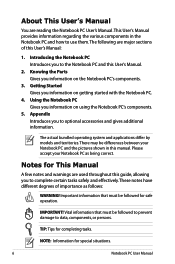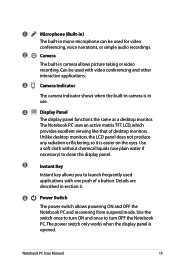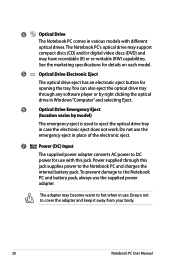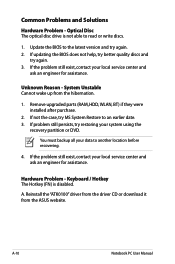Asus N56JR Support Question
Find answers below for this question about Asus N56JR.Need a Asus N56JR manual? We have 1 online manual for this item!
Question posted by pkunzli on February 5th, 2014
How Do I Upgrade (word Used Deliberately) This Laptop To Win 7?
I want to upgrade to Win 7 as Win 8 is the worst OS I have ever encountered (including Windows ME & Vista). Can anyone give me an easy way? Installing Win 7 over Win 8 does not work as the instal fails on reboot. I am considering creating a new partition and installing Win 7 there, then rebooting via that drive (the BIOS is a pain to change). Then I can rename my partitions and go from there. Any comments?
Current Answers
Answer #1: Posted by brendant98 on February 5th, 2014 3:41 PM
There have been a lot of complaints about Windows 8... I understand that many people like you have a hard time downgrading to Windows 7. Microsoft purposely makes it as hard as possible to go back to Windows 7. This is a step-by-step explanation:
http://www.wikihow.com/Downgrade-Windows-8-to-Windows-7
Also, be sure to read below... you can win gift cards for next to nothing within minutes!
I hope this helps!
Related Asus N56JR Manual Pages
Similar Questions
I7-2720qm Can I Upgrade Cpu My Asus Laptop X80l
I have intel i7 2720qm I really wanna use it can I change ?
I have intel i7 2720qm I really wanna use it can I change ?
(Posted by eunjunho87 10 years ago)
Can I Upgrade My Asus G51vx-rx05 Laptop To Windows 7
Hi, I bought a refurbished ASUS laptop, g51VX-RX05 with an Intel core 2 duo processor and 4 ...
Hi, I bought a refurbished ASUS laptop, g51VX-RX05 with an Intel core 2 duo processor and 4 ...
(Posted by epix 13 years ago)