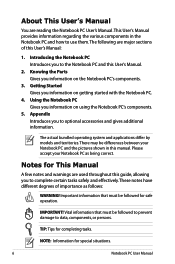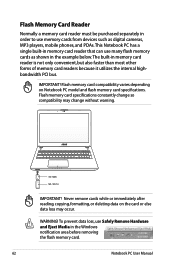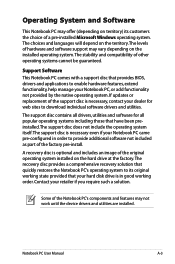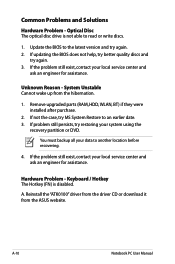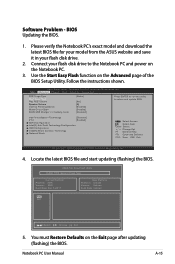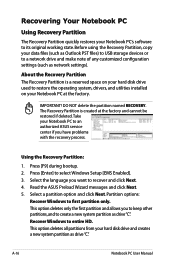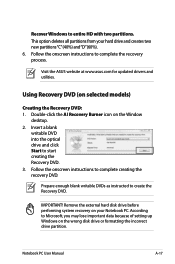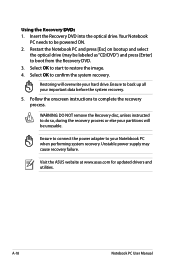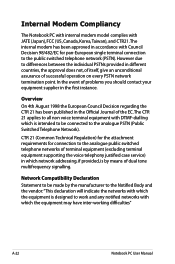Asus N56JR Support and Manuals
Get Help and Manuals for this Asus item

Most Recent Asus N56JR Questions
N56jr Eh71 Motherboard
Where can i source a motherboard for Asus n56jr eh71?
Where can i source a motherboard for Asus n56jr eh71?
(Posted by chrissando1 8 years ago)
How Do I Upgrade (word Used Deliberately) This Laptop To Win 7?
I want to upgrade to Win 7 as Win 8 is the worst OS I have ever encountered (including Windows ME &a...
I want to upgrade to Win 7 as Win 8 is the worst OS I have ever encountered (including Windows ME &a...
(Posted by pkunzli 10 years ago)
Asus N56JR Videos
Popular Asus N56JR Manual Pages
Asus N56JR Reviews
We have not received any reviews for Asus yet.