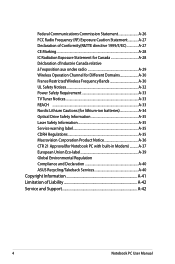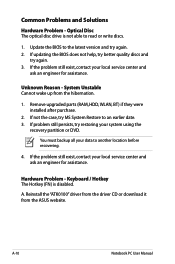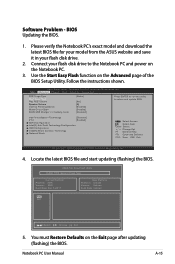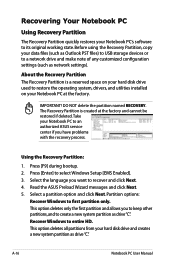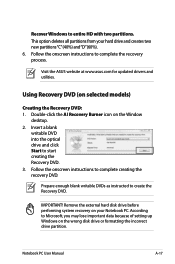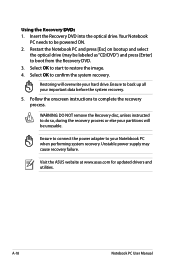Asus N56JR Support Question
Find answers below for this question about Asus N56JR.Need a Asus N56JR manual? We have 1 online manual for this item!
Question posted by chrissando1 on February 28th, 2016
N56jr Eh71 Motherboard
Where can i source a motherboard for Asus n56jr eh71?
Current Answers
Answer #1: Posted by TheWiz on February 28th, 2016 4:29 PM
Unfortunately I don't see any for sale at the moment but I recommend keeping an eye on eBay.
Related Asus N56JR Manual Pages
Similar Questions
How Do I Upgrade (word Used Deliberately) This Laptop To Win 7?
I want to upgrade to Win 7 as Win 8 is the worst OS I have ever encountered (including Windows ME &a...
I want to upgrade to Win 7 as Win 8 is the worst OS I have ever encountered (including Windows ME &a...
(Posted by pkunzli 10 years ago)
Motherboard Specification.
I need to know the exact specification of the motherboard (Asustek Computer Inc. Model: N61Da):1.Exp...
I need to know the exact specification of the motherboard (Asustek Computer Inc. Model: N61Da):1.Exp...
(Posted by Acz08 11 years ago)
My Asusx54c Screen Doesnt Show Anything, It Stays Black When I Turn It On.
(Posted by jonathantabiendo 11 years ago)
How Do I Determine What Motherboard I Have On G73-jh-bst7 Laptop
(Posted by remmint 11 years ago)