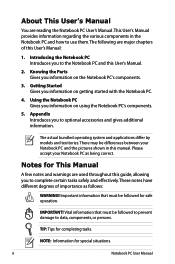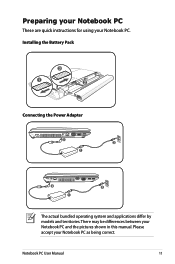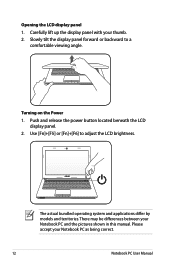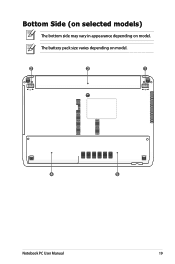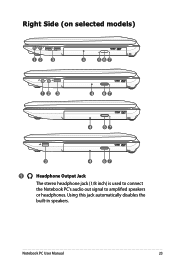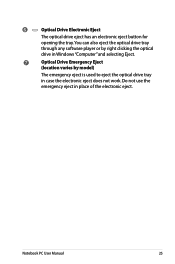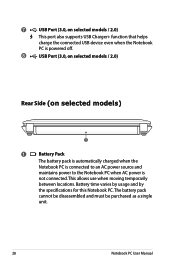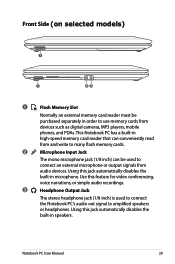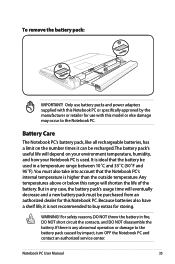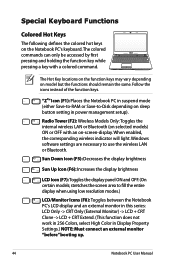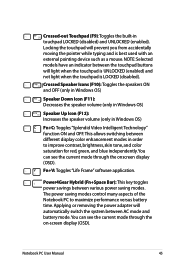Asus K43SJ Support Question
Find answers below for this question about Asus K43SJ.Need a Asus K43SJ manual? We have 1 online manual for this item!
Question posted by rmmabas on January 26th, 2014
How Much Is The Motherboard For Asus K43sj Model Laptop?
The person who posted this question about this Asus product did not include a detailed explanation. Please use the "Request More Information" button to the right if more details would help you to answer this question.
Current Answers
Related Asus K43SJ Manual Pages
Similar Questions
Motherboard And Bios
what motherboard does my laptop have. also do you know where i can get a more flushed out bios updat...
what motherboard does my laptop have. also do you know where i can get a more flushed out bios updat...
(Posted by lmcke169 9 years ago)
Asus K43sj. Bluetooth Still Not Working After Install A Software.
bluetooth still not working after install a software.
bluetooth still not working after install a software.
(Posted by abugw71 10 years ago)
Do You Have A Manual For K43sj?
I just bought the device from my husband's friend. He purchased in Korea and we cannot understand th...
I just bought the device from my husband's friend. He purchased in Korea and we cannot understand th...
(Posted by shengflor8 11 years ago)