Asus F6V Support and Manuals
Most Recent Asus F6V Questions
Popular Asus F6V Manual Pages
User Manual - Page 12
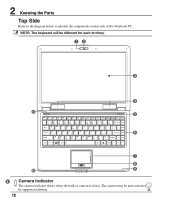
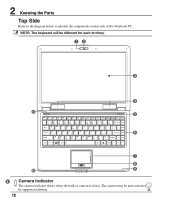
NOTE: The keyboard will be auto-activated
by supported software.
12
The camera may be different for each territory.
12
3
4
11
5
6
7
8
10
9
1
Camera Indicator
The camera indicator shows when the built-in camera is in use. 2 Knowing the Parts
Top Side
Refer to the diagram below to identify the components on this side of the Notebook PC.
User Manual - Page 16
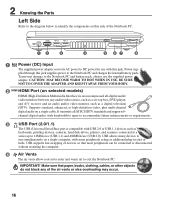
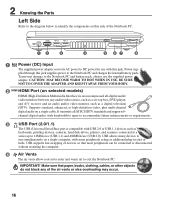
..., with USB
2.0 or
USB
1.1 devices
such
as
keyboards, pointing devices, cameras, hard disk drives, printers, and scanners connected in sites or
hubs. plied through this jack. It transmits all -digital audio/ video interface between any of the Notebook PC.
12
3
4
5 67
8
1
Power (DC) Input
The supplied power adapter converts AC power to DC power for use the...
User Manual - Page 24
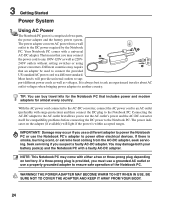
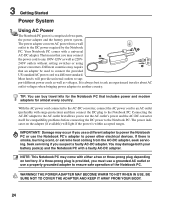
... connect the power cord to support different power cords as well as 220V240V outlets without setting switches or using power converters. The power indicator on territory. WARNING! The power adapter converts AC power from the AC-DC adapter, seek servicing. That means that you must use a grounded AC outlet or use the Notebook PC's adapter to power other electrical devices...
User Manual - Page 26


...Self Test (POST). DO NOT carry or cover a Notebook PC that the hard disk is not a problem with selections to enter the BIOS Setup. Self Monitoring and Reporting Technology
The S.M.A.R.T. (Self Monitoring and Reporting Technology) checks the hard disk drive during bootup after turning OFF your data immediately and run the BIOS Setup to set or modify the system configuration, press [F2] upon...
User Manual - Page 30
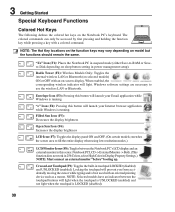
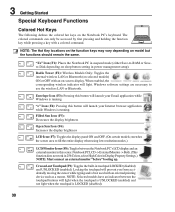
...: Toggles the internal wireless LAN or Bluetooth (on selected models) ON or OFF with an on the Notebook PC's keyboard.
3 Getting Started
Special Keyboard Functions
1.3MEGA PIXELS
Colored Hot Keys
The following defines the colored hot keys on -screen-display.
Filled Sun Icon (F5): Decreases the display brightness
Open Sun Icon (F6): Increases the display brightness
LCD...
User Manual - Page 44


... memory card reader that can use "Windows Safely Remove Hardware" on Notebook PC model and flash memory card specifications. IMPORTANT! Flash Memory Card Examples
xD Picture Card
MMC (Multimedia Card) MMC Plus RS-MMC (Reduced Size) (with MMC adapter)
SD (Secure Digital) MiniSD (with SD adapter)
Memory Stick Micro (with MS adapter)
Memory Stick (MS) Memory Stick...
User Manual - Page 52
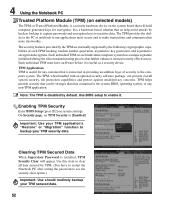
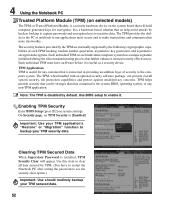
... TPM are internally supported by default. Each individual TPM must have to restart the Notebook PC after setting the password to sensitive data. Enabling TPM Security
Enter BIOS Setup (press [F2] on each TPM: hashing, random number generation, asymmetric key generation, and asymmetric encryption/decryption.
Clearing TPM Secured Data
When Supervisor Password is installed, TPM Security...
User Manual - Page 54


... before transporting the Notebook PC to prevent damage from shock.
USB Flash Memory Disk
A USB flash memory disk is an optional item that can accept a standard 1.44MB (or 720KB) 3.5-inch floppy diskette.
Eject the floppy disk before disconnecting the USB floppy disk drive. USB Floppy Disk Drive
An optional USB-interface floppy disk drive can replace the 1.44MB floppy disk and provide...
User Manual - Page 58


... of a pre-installed Microsoft Windows operating system.
A recovery disc is optional and includes an image of the factory pre-install. The support disc is necessary even if your hard disk drive is necessary, contact your retailer if you require such a solution. The recovery disc provides a comprehensive recovery solution that quickly restores the Notebook PC's operating system...
User Manual - Page 61


..." driver from the driver CD or download it is left in the Notebook PC. 3. Try reinstalling the webcam driver to see if there are any problems. 2. Battery
Battery maintenance. 1. It is not able to another location before recovering.) 4. Optical Disc
The optical disc drive is strongly recommended that you will not damage the battery pack if it from the hibernation. 1. If updating the BIOS...
User Manual - Page 62


... service center for replacement. Battery problem; A-10 Adapter power LED ON? (Y = 5, N = C) 5. Adapter problem; A Appendix
Common Problems and Solutions (Cont.)
Hardware Problem - Power On by Adapter only? (Y = 6, N = A) 6. Able to the Internet before recovering.) C. Problem might be caused by the operating system, try restoring your system using the recovery partition or disc...
User Manual - Page 63


... the latest version with WINFLASH in Windows or AFLASH in Windows Safe Mode. 3. Un-install software applications. Check your system for assistance. If the problem still exist, contact your problem. A-11 These utilities and BIOS files can be downloaded from viruses.) (NOTE: Make sure that you install the "Intel INF Update" and "ATKACPI" drivers first so that hardware devices can...
User Manual - Page 64


...BIOS. A Appendix
Software Problem - Please verify the Notebook PC's exact model and download the latest BIOS file for your BIOS. Click Start | All Programs | ASUS Utility | WINFLASH | WINFLASH a. Click Exit when procedure completes. Extract the BIOS file to enter BIOS setup page when the ASUS logo appears during system boot-up. c. d. Assuming that came with your Driver & Utility CD...
User Manual - Page 67


... on-screen instructions to entire HD. NOTE: Please visit www.asus.com for updated drivers and utilities. A-15 A Appendix
Windows Vista Software Recovery
Using Hard Disk Partition
The Recovery Partition includes an image of any customized configuration settings (such as drive "C". The Recovery Partition provides a comprehensive recovery solution that quickly restores your Notebook PC...
User Manual - Page 68
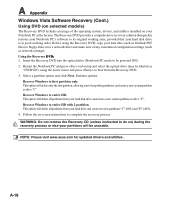
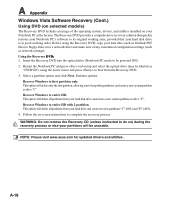
... the Recovery CD (unless instructed to do so) during the recovery process or else your partitions will delete all partitions from your Notebook PC at the factory. Select a partition option and click Next. Follow the on-screen instructions to entire HD. Recover Windows to a network drive and make note of the operating system, drivers, and utilities installed on your hard disk drive and...
Asus F6V Reviews
Do you have an experience with the Asus F6V that you would like to share?
Earn 750 points for your review!
We have not received any reviews for Asus yet.
Earn 750 points for your review!

