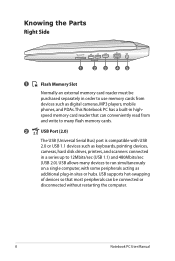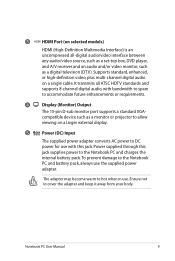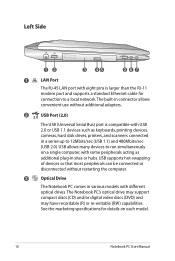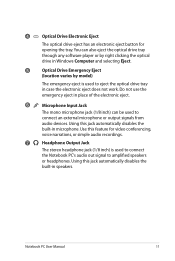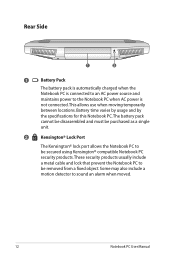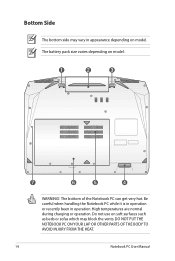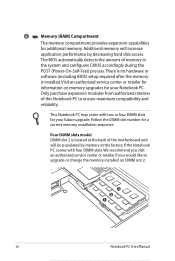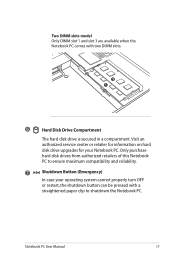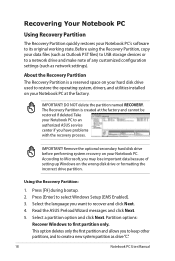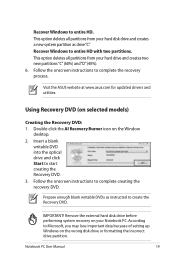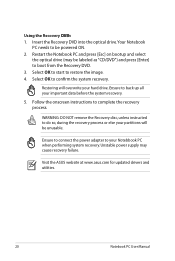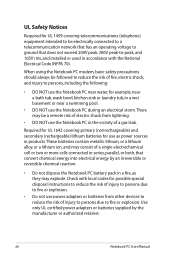Asus G73JH-A2 Support and Manuals
Get Help and Manuals for this Asus item

View All Support Options Below
Free Asus G73JH-A2 manuals!
Problems with Asus G73JH-A2?
Ask a Question
Free Asus G73JH-A2 manuals!
Problems with Asus G73JH-A2?
Ask a Question
Most Recent Asus G73JH-A2 Questions
Is The Output Impedance On The Crosshair V Z Ajustable
I'm getting a headset with an impedanc of 150 ohm's which is higher than most motherboards audio out...
I'm getting a headset with an impedanc of 150 ohm's which is higher than most motherboards audio out...
(Posted by scottsmith 9 years ago)
How Do I Run Win7 With A Lenux Pup Os?
Need to know how to load win7 on an already existing operating system ( Linux pup)
Need to know how to load win7 on an already existing operating system ( Linux pup)
(Posted by weeone67 10 years ago)
Recovery Dvd
Do I need to make a recovery DVD for my ASUS model K55N-HA8123K?
Do I need to make a recovery DVD for my ASUS model K55N-HA8123K?
(Posted by genealnut39 10 years ago)
Asus G73JH-A2 Videos
Popular Asus G73JH-A2 Manual Pages
Asus G73JH-A2 Reviews
We have not received any reviews for Asus yet.