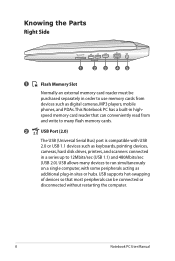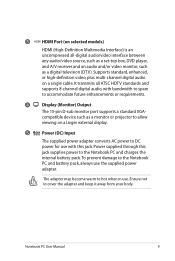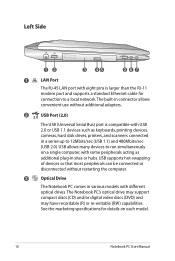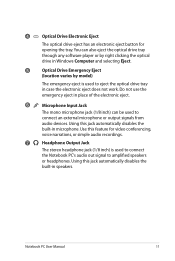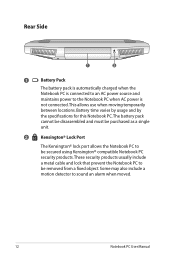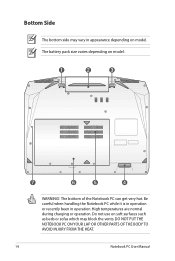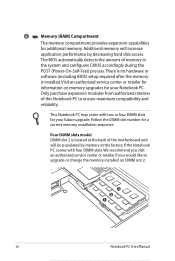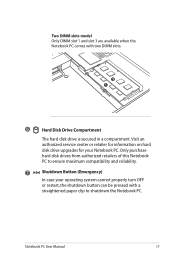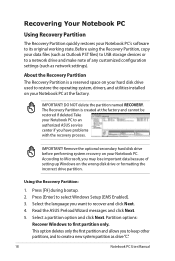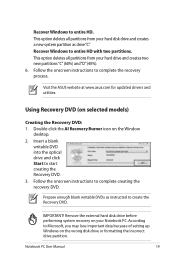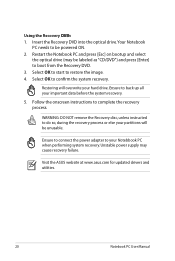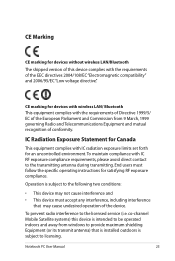Asus G73JH-B1 Support and Manuals
Get Help and Manuals for this Asus item

View All Support Options Below
Free Asus G73JH-B1 manuals!
Problems with Asus G73JH-B1?
Ask a Question
Free Asus G73JH-B1 manuals!
Problems with Asus G73JH-B1?
Ask a Question
Asus G73JH-B1 Videos
Popular Asus G73JH-B1 Manual Pages
Asus G73JH-B1 Reviews
We have not received any reviews for Asus yet.