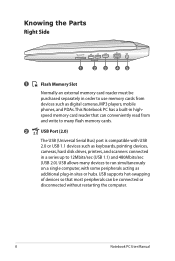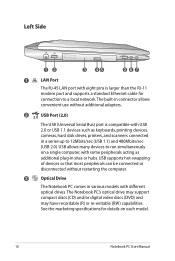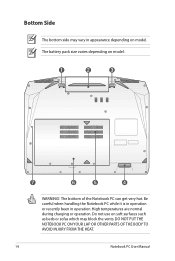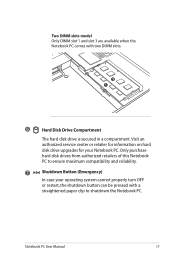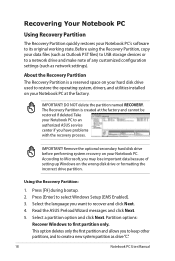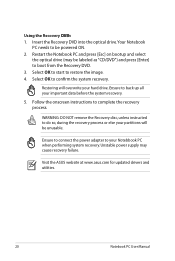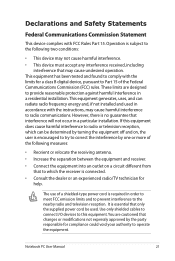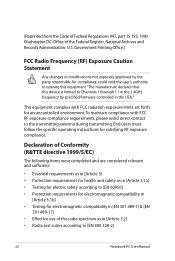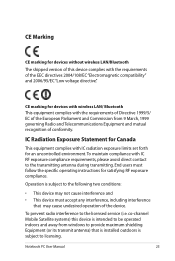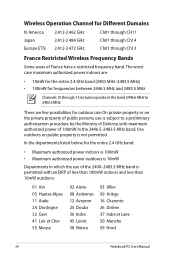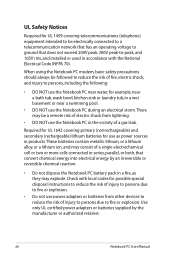Asus G73JH-A2 Support Question
Find answers below for this question about Asus G73JH-A2.Need a Asus G73JH-A2 manual? We have 1 online manual for this item!
Question posted by weeone67 on February 10th, 2014
How Do I Run Win7 With A Lenux Pup Os?
Need to know how to load win7 on an already existing operating system ( Linux pup)
Current Answers
Related Asus G73JH-A2 Manual Pages
Similar Questions
Loading And Using Win7 On Already Existing Linux Pup Operating Syst
woukd like to know how to load and run win7 on an already existing operating system ( Linux pup). pa...
woukd like to know how to load and run win7 on an already existing operating system ( Linux pup). pa...
(Posted by weeone67 10 years ago)
Asus N61j Windows 7, 64 Bit,the System Was Shutdown Due To A Critical Thermal E
In the admin event, system shutdown due to critical thermal event #86 . This laptop has alweays run...
In the admin event, system shutdown due to critical thermal event #86 . This laptop has alweays run...
(Posted by donlambeth 10 years ago)
Does U32u Suitable For Engineering Drawing Like Autocad 2012 And 3ds Max?
plz rply me
plz rply me
(Posted by bhawanisprajapati 11 years ago)
Does U32u Suitable For Engineering Drawing Like Autocad 2012 And 3ds Max?
i am planning to buy this for engineering drawing pirposes. Is this model suitable for rendering?
i am planning to buy this for engineering drawing pirposes. Is this model suitable for rendering?
(Posted by shleejob 11 years ago)