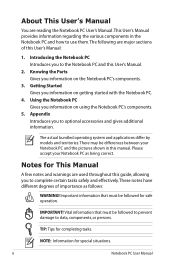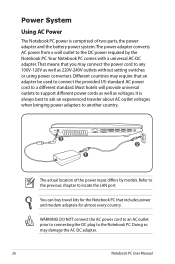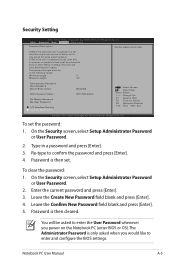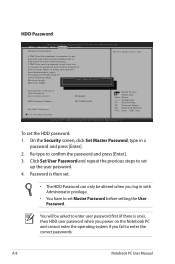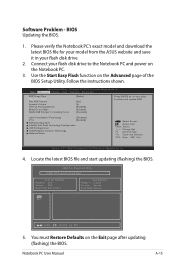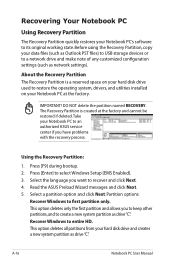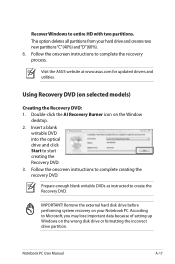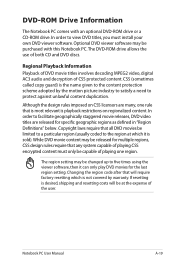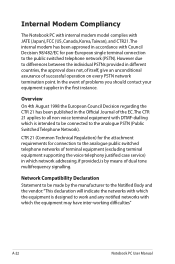Asus F55C Support and Manuals
Get Help and Manuals for this Asus item

Most Recent Asus F55C Questions
Driver Missing
Dear Concern'si installed windows 7 on my ASUS F55C working fine but i insearch of ETHERNET CONTROLL...
Dear Concern'si installed windows 7 on my ASUS F55C working fine but i insearch of ETHERNET CONTROLL...
(Posted by kianiuic 8 years ago)
Boot From Usb & Dvd Drive
Tried Esc key when starting but notebook offer only Win8 HDD boot - neither USB nor DVD appear as op...
Tried Esc key when starting but notebook offer only Win8 HDD boot - neither USB nor DVD appear as op...
(Posted by vty255 10 years ago)
Hey There
i have a problem with my f55c asus , when the laptop is on charge without battery , everything works...
i have a problem with my f55c asus , when the laptop is on charge without battery , everything works...
(Posted by alexutzubug 11 years ago)
Asus F55C Videos
Popular Asus F55C Manual Pages
Asus F55C Reviews
We have not received any reviews for Asus yet.