Asus K95VJ Support and Manuals
Asus K95VJ Videos
Popular Asus K95VJ Manual Pages
User's Manual for English Edition - Page 3


......72 Network Connection 72 Wireless LAN Connection (on selected models 74 Windows Wireless Network Connection 76 Bluetooth Wireless Connection(on selected models 78
Appendix Optional Accessories A-2
Optional Connections A-2 Operating System and Software A-3
System BIOS Settings A-4 Common Problems and Solutions A-10 Recovering Your Notebook PC A-16 Using Recovery Partition A-16...
User's Manual for English Edition - Page 6
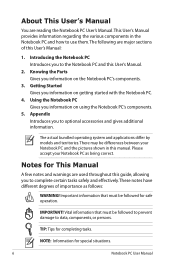
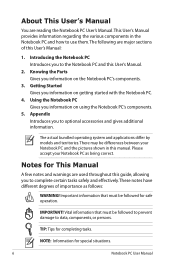
... Introduces you to data, components, or persons. TIP: Tips for special situations.
6
Notebook PC User Manual About This User's Manual
You are reading the Notebook PC User's Manual.This User's Manual provides information regarding the various components in this guide, allowing you to complete certain tasks safely and effectively.These notes have different degrees of...
User's Manual for English Edition - Page 10


... use. Remember that the power adapter charges the battery pack as long as it is recommended that it takes much longer to magnetic wands.
10
Notebook PC User Manual There are three main types of airport security devices: X-ray machines (used on items placed on conveyor belts), magnetic detectors (used on the...
User's Manual for English Edition - Page 20


... when AC power is secured in a compartment. There is no hardware or software (including BIOS) setup required after the memory is secured in a compartment. Notebook PC User Manual 1 2 3 4
20
Hard Disk Drive Compartment 1 (3.5" HDD)
The hard disk drive is installed. Hard Disk Drive Compartment 2 (2.5" HDD)
The hard disk drive is not connected.
Battery Pack...
User's Manual for English Edition - Page 25


...read from devices such as a single unit. The battery pack cannot be disassembled and must be purchased as digital cameras, MP3 players, mobile phones, and...cards from and write to the Notebook PC when AC power is not connected. Support Type: SD+MMC+MS+MS PRO. Rear Side
1
1
Battery Pack
Inside ... Manual
25
Battery time varies by usage and by the specifications for this Notebook PC.
User's Manual for English Edition - Page 63


.... SD / MMC
MS / MS Pro
IMPORTANT! WARNING!
Notebook PC User Manual
63 Flash memory card specifications constantly change so compatibility may occur. Never remove cards while or immediately after... deleting data on Notebook PC model and flash memory card specifications.
To prevent data loss, use Safely Remove Hardware and Eject Media in the Windows notification area before removing the ...
User's Manual for English Edition - Page 83


...web sites to download individual software drivers and utilities.
Notebook PC User Manual
A-3
Some of hardware and software support may vary depending on the installed operating system.
If updates or replacement of the factory pre-install. The support disc contains all popular operating systems including those that provides BIOS, drivers and applications to enable hardware features...
User's Manual for English Edition - Page 85
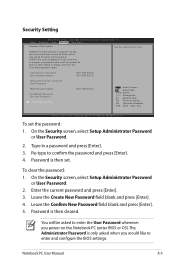
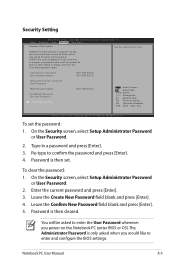
...
Setup administrator password User Password
HDD Password Status :
Set Master Password Set User Password
I/O Interface Security
NOT INSTALLED
: Select Screen : Select Item Enter: Select +/-: Change Opt. To set . Re-type to boot or enter Setup. The Administrator Password is only asked when you power on password and must be asked to Setup and is then cleared. Notebook PC User Manual...
User's Manual for English Edition - Page 88
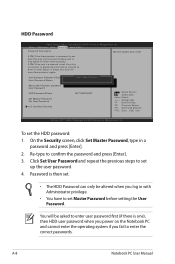
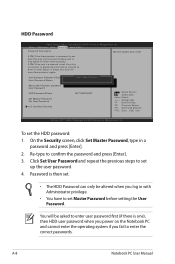
...SNTeAwLLPEaDssword NOT INSTALLED
Setup administrator password User Password
HDD Password Status :
Set Master Password Set User Password
I/O Interface Security
NOT INSTALLED
: Select Screen : Select Item Enter: Select +/-: Change Opt. You will have to set .
• The HDD Password can only be altered when you fail to confirm the password and press [Enter]. 3. A-8
Notebook PC User Manual If...
User's Manual for English Edition - Page 90


... upgraded parts (RAM, HDD, WLAN, BT) if they were installed after purchase.
2. You must backup all your system using the
recovery partition or DVD. Optical Disc The optical disc drive is disabled. Unknown Reason -
A. A-10
Notebook PC User Manual Common Problems and Solutions
Hardware Problem - If not the case, try again. 3.
Update the BIOS to an earlier date. 3. If problem...
User's Manual for English Edition - Page 95
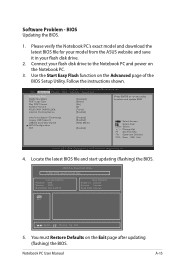
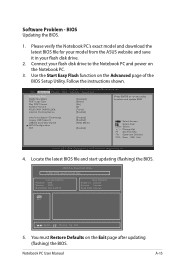
...] [Enabled]
Press ENTER to run the utility to the Notebook PC and power on the Notebook PC.
3.
Notebook PC User Manual
A-15
Software Problem - ASUS Tek. Please verify the Notebook PC's exact model and download the latest BIOS file for your model from the ASUS website and save it in your flash disk drive to select and...
User's Manual for English Edition - Page 96


.... Recover Windows to select Windows Setup [EMS Enabled]. 3. Before using the Recovery Partition, copy your Notebook PC to a network drive and make note of any customized configuration settings (such as network settings).
Take your data files (such as Outlook PST files) to USB storage devices or to an authorized ASUS service center if you have problems with the...
User's Manual for English Edition - Page 97
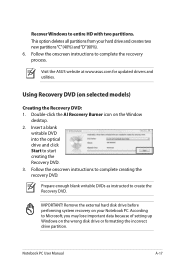
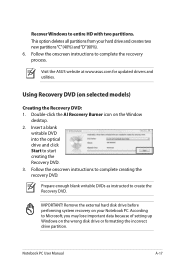
... instructed to complete the recovery process. Remove the external hard disk drive before performing system recovery on selected models)
Creating the Recovery DVD: 1. Using Recovery DVD (on your hard drive and creates two new partitions"C"(40%) and"D"(60%). 6. IMPORTANT!
Recover Windows to Microsoft, you may lose important data because of setting up Windows on the Window...
User's Manual for English Edition - Page 98
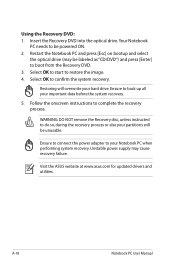
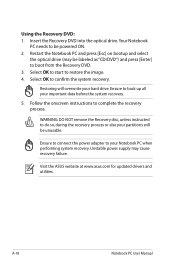
...process. Follow the onscreen instructions to restore the image. 4. Unstable power supply may be powered ON. 2. Select OK to your Notebook PC when performing system recovery.
Visit the ASUS website at www.asus.com for updated drivers and utilities. Restart ... DVD: 1. WARNING: DO NOT remove the Recovery disc, unless instructed to back up all your hard drive.
A-18
Notebook PC User...
User's Manual for English Edition - Page 120
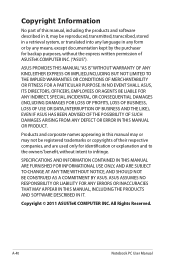
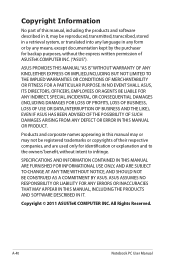
...COMPUTER INC. ("ASUS"). ASUS ASSUMES NO RESPONSIBILITY OR LIABILITY FOR ANY ERRORS OR INACCURACIES THAT MAY APPEAR IN THIS MANUAL, INCLUDING THE ...SPECIFICATIONS AND INFORMATION CONTAINED IN THIS MANUAL ARE FURNISHED FOR INFORMATIONAL USE ONLY, AND ARE SUBJECT TO CHANGE AT ANY TIME WITHOUT NOTICE, AND SHOULD NOT BE CONSTRUED AS A COMMITMENT BY ASUS.
Copyright Information
No part of this manual...
Asus K95VJ Reviews
Do you have an experience with the Asus K95VJ that you would like to share?
Earn 750 points for your review!
We have not received any reviews for Asus yet.
Earn 750 points for your review!


