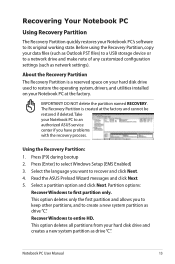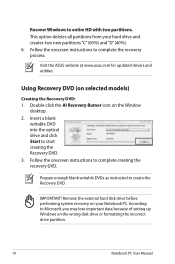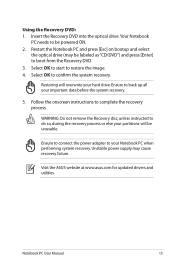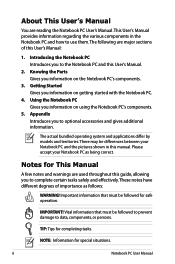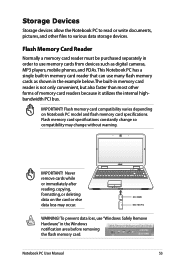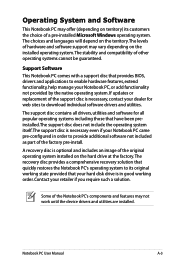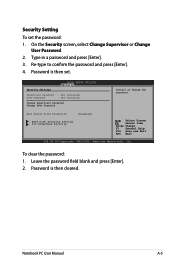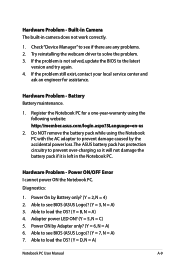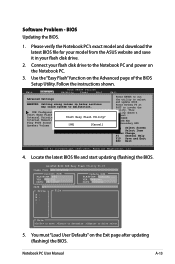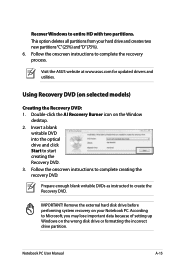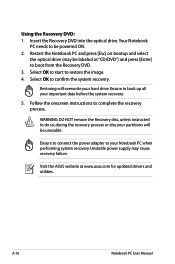Asus K50ID Support and Manuals
Get Help and Manuals for this Asus item

Most Recent Asus K50ID Questions
How Can I Fix Web Camera Image?
I got problem on my web camera of k50id . When I instal windows 7 then webcam image is upside so how...
I got problem on my web camera of k50id . When I instal windows 7 then webcam image is upside so how...
(Posted by premyogi 10 years ago)
Asus K50ID Videos
Popular Asus K50ID Manual Pages
Asus K50ID Reviews
We have not received any reviews for Asus yet.