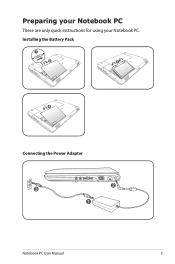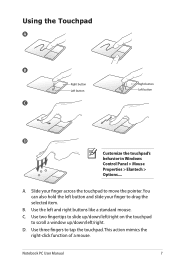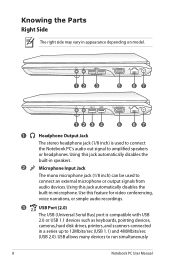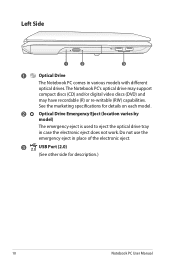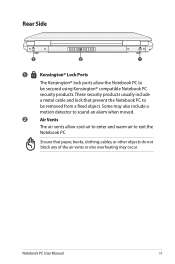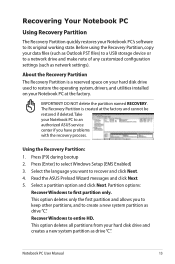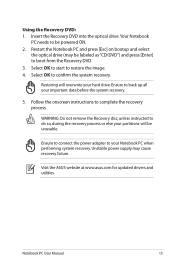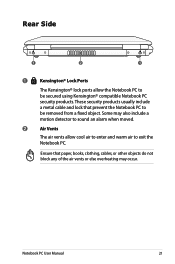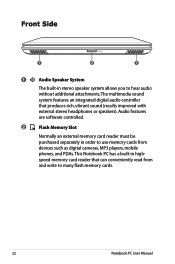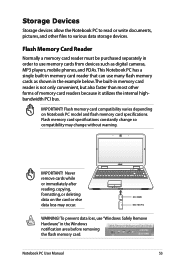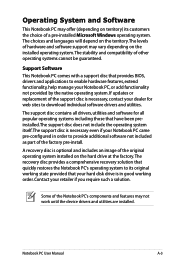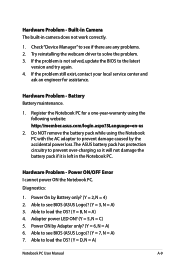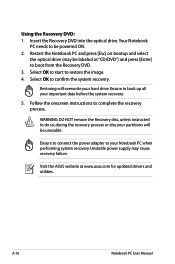Asus K50ID Support Question
Find answers below for this question about Asus K50ID.Need a Asus K50ID manual? We have 2 online manuals for this item!
Question posted by premyogi on May 27th, 2013
How Can I Fix Web Camera Image?
I got problem on my web camera of k50id . When I instal windows 7 then webcam image is upside so how can I fix it? I download camera driver from asus which is related with k50id but it doesn't work. Any suggestion ? I would be glad if i get any help.
Thank you.
Current Answers
Answer #1: Posted by cljeffrey on May 31st, 2013 12:25 PM
Here is a link below to help you resolve this issue. If you have upgraded to windows 8 make sure that when you upgrade that you select the first bullet that says to keep files and programs because we don't have drivers for windows 8.
Please select the third question.
http://www.asus.com/Notebooks_Ultrabooks/K50ID/#support_Knowledge_C5362557-A21C-BBC5-DA2A-3B11F54F6852
Related Asus K50ID Manual Pages
Similar Questions
Web Camera Driver Problem
Where/how I can find a driver for web camera for my asus xx550vc x060d ??
Where/how I can find a driver for web camera for my asus xx550vc x060d ??
(Posted by Zdreantamica 7 years ago)
I Have Asus K53s-k53sm Laptop..so I Need All Drivers On Windows 8.1!
Hi, I have Asus k53s-k53sm laptop..so i need all drivers on windows 8.1 64bit... Please provide driv...
Hi, I have Asus k53s-k53sm laptop..so i need all drivers on windows 8.1 64bit... Please provide driv...
(Posted by bhaskarbavundla 9 years ago)
Camera Driver Installation
I WANT TO USE THE WEBCAM BUT I CANT FIND IT
I WANT TO USE THE WEBCAM BUT I CANT FIND IT
(Posted by vienasi 11 years ago)
Web-camera Function
I have eliminated web-carema ( error/mistake) How to restore the function of web-cam
I have eliminated web-carema ( error/mistake) How to restore the function of web-cam
(Posted by erkkiaalto 11 years ago)
Hi My K40ij Laptop Webcam Shows Upside Down .how Can I Fix It Tnx
hi my k40ij laptop webcam shows upside down .how can i fix it tnx
hi my k40ij laptop webcam shows upside down .how can i fix it tnx
(Posted by adel110ir 12 years ago)