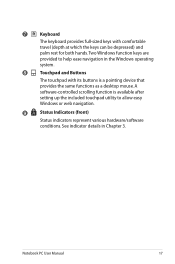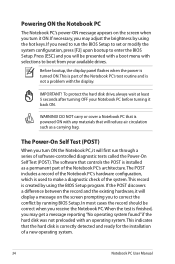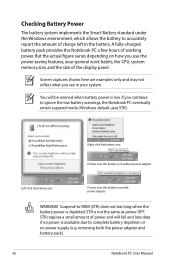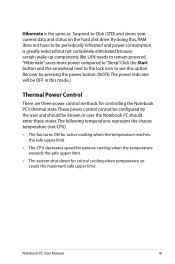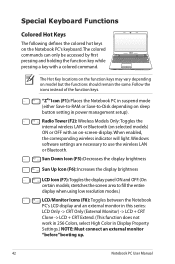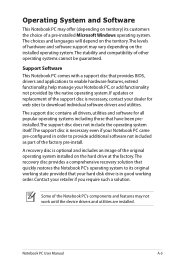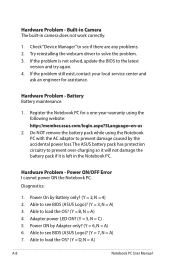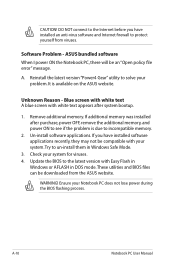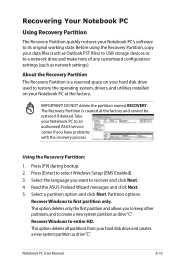Asus K53SM Support Question
Find answers below for this question about Asus K53SM.Need a Asus K53SM manual? We have 1 online manual for this item!
Question posted by bhaskarbavundla on November 19th, 2014
I Have Asus K53s-k53sm Laptop..so I Need All Drivers On Windows 8.1!
Hi, I have Asus k53s-k53sm laptop..so i need all drivers on windows 8.1 64bit... Please provide drivers on windows8.1 64bit Thank you.
Current Answers
Answer #1: Posted by bengirlxD on November 19th, 2014 6:41 AM
Here is the list of drivers on the asus website for this laptop:
http://www.asus.com/Notebooks_Ultrabooks/K53SM/HelpDesk_Download/
Please note that a lot of companies refer windows 8.1 to windows 8 so the drivers will be compatible for windows 8.1
Feel free to resubmit the question if you didn't find it useful.
Related Asus K53SM Manual Pages
Similar Questions
I Recently Bought A Asus Zenbook Ux 32a-r3502h Laptop.
I Th laptop came with Windows 7 Home Premium. I updated to Window 10 and everything has now been hor...
I Th laptop came with Windows 7 Home Premium. I updated to Window 10 and everything has now been hor...
(Posted by jpd61456 7 years ago)
I Have Read That Some Folks Have Been Successful With Win8.1 On An Asus G50v. W
I am trying to get Win8.1 running on my ASUS G50. Everthing but USB and DVD (probably USB) seems to ...
I am trying to get Win8.1 running on my ASUS G50. Everthing but USB and DVD (probably USB) seems to ...
(Posted by robinsra818 9 years ago)
Pls Sendk53sd Main Board Rev 2.3 - Asus K53sm Digram Of
(Posted by ranjitkrharsh 9 years ago)
How Can I Start My Laptop Asus Pro71s (windows 8.1) Directly In The Safe Mode.
(Posted by WiGuTra 9 years ago)
How Do I Pop The Top Cover Off The Main Part Of The Laptop? Need To Replace Mb
(Posted by Bmullins3 10 years ago)