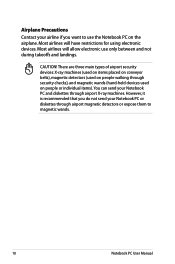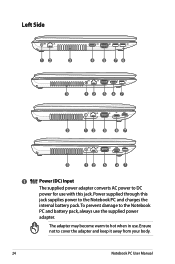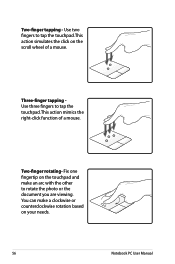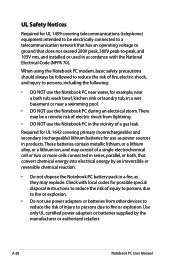Asus X53E Support Question
Find answers below for this question about Asus X53E.Need a Asus X53E manual? We have 2 online manuals for this item!
Question posted by Bmullins3 on April 13th, 2014
How Do I Pop The Top Cover Off The Main Part Of The Laptop? Need To Replace Mb
Current Answers
Answer #1: Posted by BusterDoogen on April 13th, 2014 12:10 PM
I hope this is helpful to you!
Please respond to my effort to provide you with the best possible solution by using the "Acceptable Solution" and/or the "Helpful" buttons when the answer has proven to be helpful. Please feel free to submit further info for your question, if a solution was not provided. I appreciate the opportunity to serve you!
Related Asus X53E Manual Pages
Similar Questions
I need to have virtualization on my asus laptop model X53E-Rh91 for school to run software on my vir...
Our dog has chewed through the charger for the laptop x53e-sb31-pk, we threw it away before we check...
The plugn the side of the X53E laptop is loose or broken. Because of this, the power cable will not ...