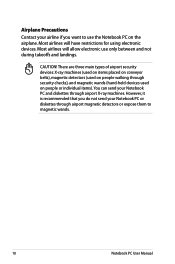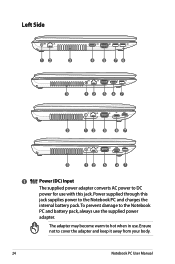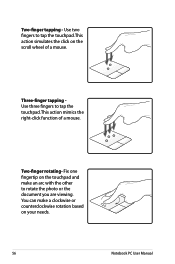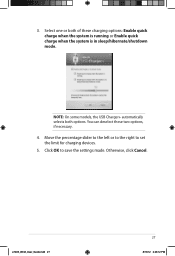Asus X53E Support Question
Find answers below for this question about Asus X53E.Need a Asus X53E manual? We have 2 online manuals for this item!
Question posted by samuelsutcliffe on November 27th, 2013
What Charger
Our dog has chewed through the charger for the laptop x53e-sb31-pk, we threw it away before we checked what charger it was - we tried a universal charger but none of the heads fitted. What is the charger we need to get for this laptop?
Current Answers
Related Asus X53E Manual Pages
Similar Questions
Asus X53e Ipb Needed
How/where can I download an illustrated parts list for the ASUS X53E laptop. I need to know part num...
How/where can I download an illustrated parts list for the ASUS X53E laptop. I need to know part num...
(Posted by Bmullins3 10 years ago)
How Do I Pop The Top Cover Off The Main Part Of The Laptop? Need To Replace Mb
(Posted by Bmullins3 10 years ago)
How Do I Replace/fix The Plug In The Notebook So The Power Cord Plugs In And Sta
The plugn the side of the X53E laptop is loose or broken. Because of this, the power cable will not ...
The plugn the side of the X53E laptop is loose or broken. Because of this, the power cable will not ...
(Posted by wolfhammer1 11 years ago)
Does U32u Suitable For Engineering Drawing Like Autocad 2012 And 3ds Max?
i am planning to buy this for engineering drawing pirposes. Is this model suitable for rendering?
i am planning to buy this for engineering drawing pirposes. Is this model suitable for rendering?
(Posted by shleejob 11 years ago)
G73 Charger Needed In Thailand
I need a NP-150NB D charger for Asus G73 laptop. I'm in Thailand
I need a NP-150NB D charger for Asus G73 laptop. I'm in Thailand
(Posted by cienpercento 12 years ago)