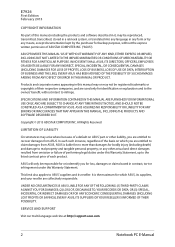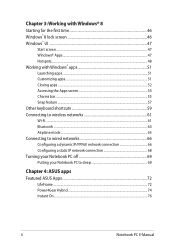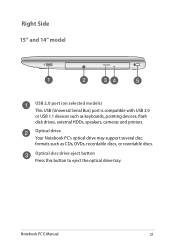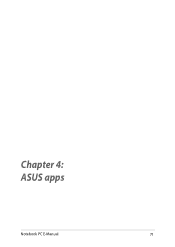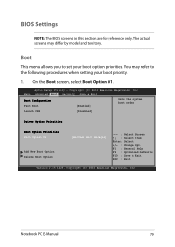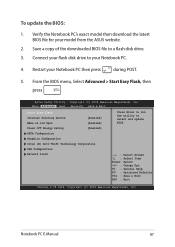Asus X550VC Support Question
Find answers below for this question about Asus X550VC.Need a Asus X550VC manual? We have 1 online manual for this item!
Question posted by Zdreantamica on October 8th, 2016
Web Camera Driver Problem
Where/how I can find a driver for web camera for my asus xx550vc x060d ??
Current Answers
Answer #1: Posted by TheWiz on October 8th, 2016 6:03 AM
You can find the webcam software (Life Frame3) here under Utilities. The driver itself is built into Windows so it's not available for download.
Related Asus X550VC Manual Pages
Similar Questions
How Can I Fix Web Camera Image?
I got problem on my web camera of k50id . When I instal windows 7 then webcam image is upside so how...
I got problem on my web camera of k50id . When I instal windows 7 then webcam image is upside so how...
(Posted by premyogi 10 years ago)
Camera Driver Installation
I WANT TO USE THE WEBCAM BUT I CANT FIND IT
I WANT TO USE THE WEBCAM BUT I CANT FIND IT
(Posted by vienasi 11 years ago)
Web-camera Function
I have eliminated web-carema ( error/mistake) How to restore the function of web-cam
I have eliminated web-carema ( error/mistake) How to restore the function of web-cam
(Posted by erkkiaalto 11 years ago)
Ahci Sata Driver Problem
I owned an Asus A43SD Intel pentium B960 2.2GHz edition.i have a problem with a driver called sata d...
I owned an Asus A43SD Intel pentium B960 2.2GHz edition.i have a problem with a driver called sata d...
(Posted by sashraff 11 years ago)
How Can I Download Asus Eee Pc Web Cam Drivers
how can i download Eee pc R101 web cam drivers
how can i download Eee pc R101 web cam drivers
(Posted by kenetcb 11 years ago)