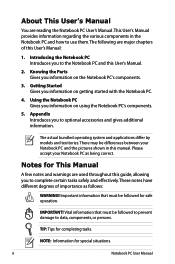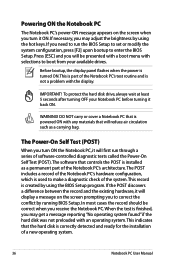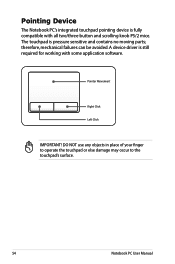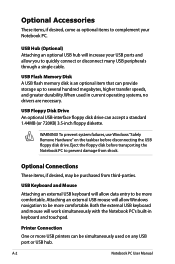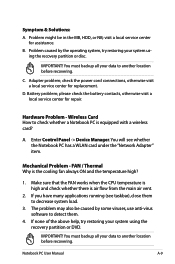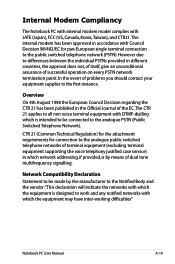Asus A43SD Support Question
Find answers below for this question about Asus A43SD.Need a Asus A43SD manual? We have 1 online manual for this item!
Question posted by sashraff on October 22nd, 2012
Ahci Sata Driver Problem
I owned an Asus A43SD Intel pentium B960 2.2GHz edition.i have a problem with a driver called sata driver. It have a southbridge model of HM65. please help me because im using IDE Mode not the sata one.
Current Answers
Answer #1: Posted by cljeffrey on October 23rd, 2012 3:08 PM
What problem are you having. Is it unable to read the hard drive. Have tried doing a factory restore to see if that will solve your issue? Restart your computer and keep pressing F9. If you are having a problem booting to your hard drive sounds like you will have to send it in for service.
Have you tried updating the bios. Usually that sometimes helps. Here is a link below.
http://support.asus.com/Download.aspx?SLanguage=en&m=A43SD&p=3&s=310
If you have any questions or comments you can email me at [email protected] which I reside in the U.S
ASUS strives to meet and exceeds our customer expectations within our warranty policy.
Regards,
Jeffrey
ASUS Customer Loyalty
ASUS strives to meet and exceeds our customer expectations within our warranty policy.
Regards,
Jeffrey
ASUS Customer Loyalty
Related Asus A43SD Manual Pages
Similar Questions
Could You Pls Post Url For Wifi Drivers (f451ca Model, Windows 7 64 Bit)
I have installed Ubundu and Windows 7 in ASUS F451CA model and its working fine except driver issues...
I have installed Ubundu and Windows 7 in ASUS F451CA model and its working fine except driver issues...
(Posted by psksuresh 9 years ago)
Updates Failed Laptop Froze Im In Safe Mode Troubleshoot Help Please
x55a failed to install updates laptop attempted to uninstall the updates froze. Im in safe mode how ...
x55a failed to install updates laptop attempted to uninstall the updates froze. Im in safe mode how ...
(Posted by Tyzhaun07 9 years ago)
Bluetooth Cannot Function
My Asus laptop A43S blueetoth cannot function,what can i do? Even i press Fn key with the F2 key,als...
My Asus laptop A43S blueetoth cannot function,what can i do? Even i press Fn key with the F2 key,als...
(Posted by tankheyi 11 years ago)
Asus A43sd-vx216 Window 7 Starter Driver
i already download the driver from the asus webside ,but cannot complete the driver.if complete the ...
i already download the driver from the asus webside ,but cannot complete the driver.if complete the ...
(Posted by sjchin24 12 years ago)