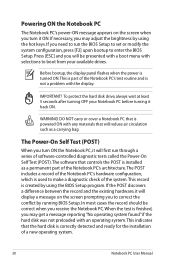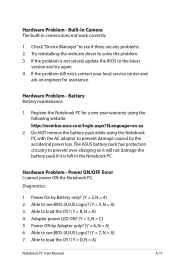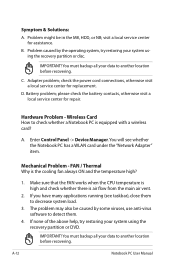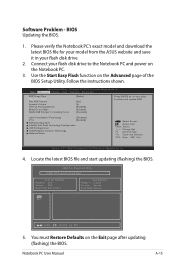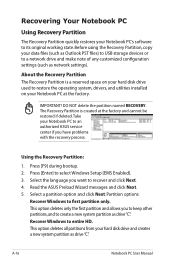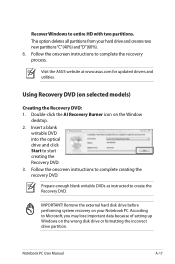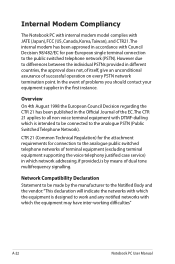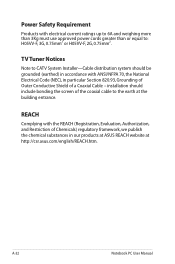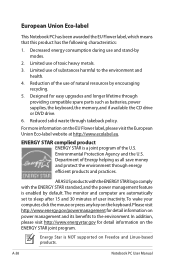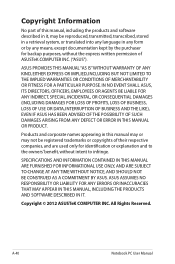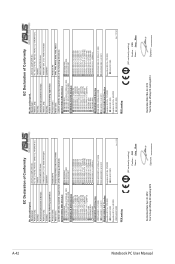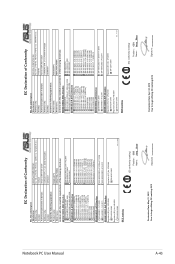Asus F55C Support Question
Find answers below for this question about Asus F55C.Need a Asus F55C manual? We have 1 online manual for this item!
Question posted by alexutzubug on January 11th, 2013
Hey There
i have a problem with my f55c asus , when the laptop is on charge without battery , everything works perfect, but , when i put the battery on my laptop and disconnect the laptop from an energy source , the sound is not good , it is interupting , and the videos are very slow....can you help me please? have you ever heard about this problem? thank you very much, please contact me
Current Answers
Related Asus F55C Manual Pages
Similar Questions
Asus Q400a Notebook 14' Core I7 Will Not Charge Battery
Asus Q400A Notebook 14" Core i7 will not charge battery
Asus Q400A Notebook 14" Core i7 will not charge battery
(Posted by cec 8 years ago)
Driver Missing
Dear Concern'si installed windows 7 on my ASUS F55C working fine but i insearch of ETHERNET CONTROLL...
Dear Concern'si installed windows 7 on my ASUS F55C working fine but i insearch of ETHERNET CONTROLL...
(Posted by kianiuic 8 years ago)
Problem With Keyboard
Some keys in my laptop do not work. What could have been the problem? Thank you
Some keys in my laptop do not work. What could have been the problem? Thank you
(Posted by roypadilla2009 9 years ago)