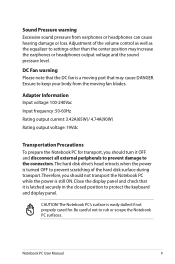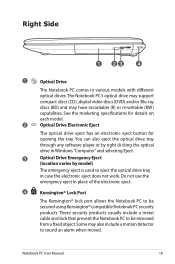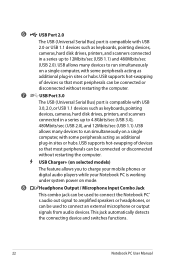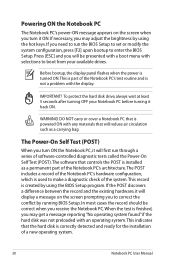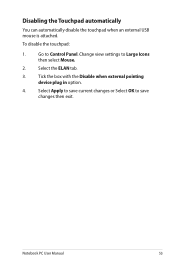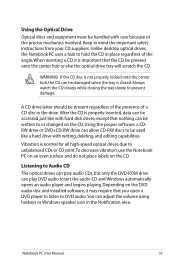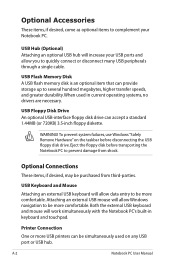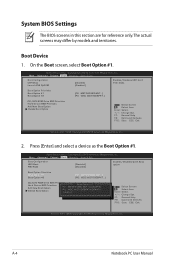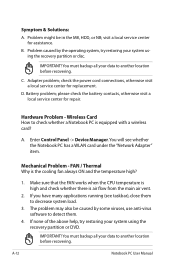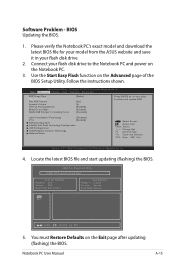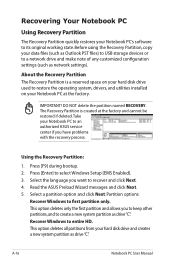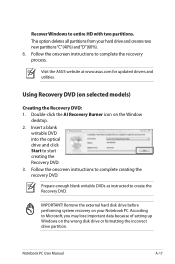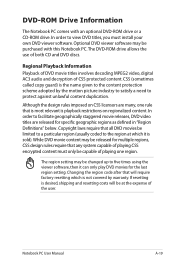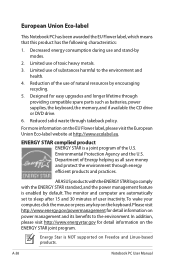Asus F55C Support Question
Find answers below for this question about Asus F55C.Need a Asus F55C manual? We have 1 online manual for this item!
Question posted by vty255 on January 11th, 2014
Boot From Usb & Dvd Drive
Current Answers
Answer #1: Posted by BusterDoogen on January 11th, 2014 5:51 PM
I hope this is helpful to you!
Please respond to my effort to provide you with the best possible solution by using the "Acceptable Solution" and/or the "Helpful" buttons when the answer has proven to be helpful. Please feel free to submit further info for your question, if a solution was not provided. I appreciate the opportunity to serve you!
Related Asus F55C Manual Pages
Similar Questions
Dear Concern'si installed windows 7 on my ASUS F55C working fine but i insearch of ETHERNET CONTROLL...
My System Showing That Atk0100 Drivers Required But When Iam Downloading That Its Not Supportable To...
ihave change my asus x45c from 7 64 bit to 7 32 bit, how to find the driver? tq b4
i tried to install windows 7 32bit on my asus k55vd and install all drivers except for the nvidia 61...