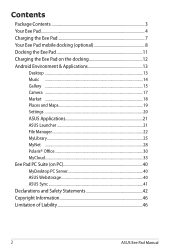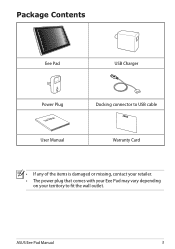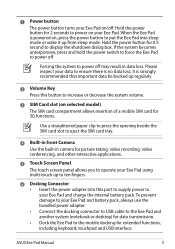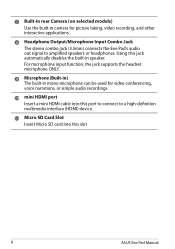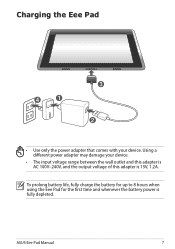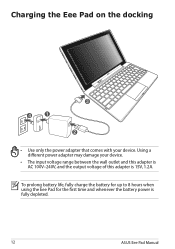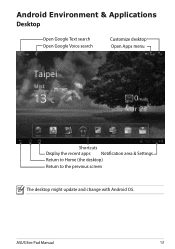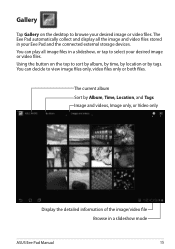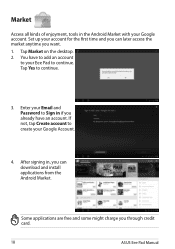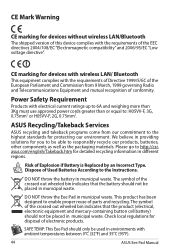Asus TF101-A2 Support and Manuals
Get Help and Manuals for this Asus item

View All Support Options Below
Free Asus TF101-A2 manuals!
Problems with Asus TF101-A2?
Ask a Question
Free Asus TF101-A2 manuals!
Problems with Asus TF101-A2?
Ask a Question
Most Recent Asus TF101-A2 Questions
Stuck In Repair, No Start, No Menu, Nothing Can't Boot Up
Looping in auto repair, need to perform backup, can't boot up or anything, please help!
Looping in auto repair, need to perform backup, can't boot up or anything, please help!
(Posted by choke0228 8 years ago)
Asus Ifinity
Hi, I had a question but found it very difficult as there was no section for what I wanted on the AS...
Hi, I had a question but found it very difficult as there was no section for what I wanted on the AS...
(Posted by frankmindia 11 years ago)
Asus TF101-A2 Videos
Popular Asus TF101-A2 Manual Pages
Asus TF101-A2 Reviews
We have not received any reviews for Asus yet.