Asus A52JC Support and Manuals
Popular Asus A52JC Manual Pages
User Manual - Page 6
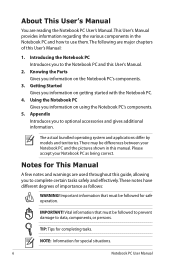
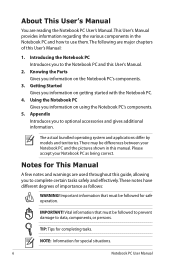
...models and territories. Notes for completing tasks.
Introducing the Notebook PC Introduces you to the Notebook PC and this User's Manual.
2. There may be differences between your Notebook PC as follows:
WARNING! IMPORTANT! Knowing the Parts... This Manual
A few notes and warnings are major chapters of importance as being correct. The following are used throughout this guide, allowing...
User Manual - Page 15
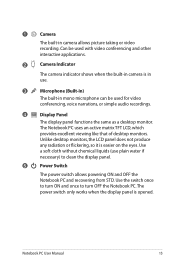
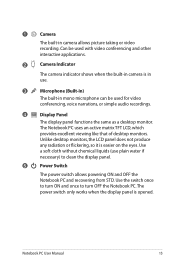
... on the eyes. 1
Camera
The built-in mono microphone can be used for video
conferencing, voice narrations, or simple audio recordings.
4
Display Panel
The display panel functions the same as a desktop monitor. Notebook PC User Manual
15
Use the switch once to turn ON and once to clean the display panel.
5
Power Switch
The power switch allows powering ON...
User Manual - Page 20
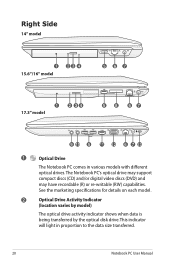
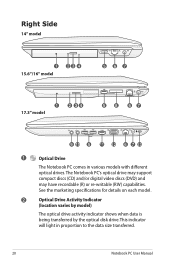
... 6 7 13
1
Optical Drive
The Notebook PC comes in proportion to the data size transferred.
20
Notebook PC User Manual This indicator will light in various models with different optical drives.The Notebook PC's optical drive may support compact discs (CD) and/or digital video discs (DVD) and may have recordable (R) or re-writable (RW...
User Manual - Page 23


... an alarm when moved. Notebook PC User Manual
23 It transmits all -digital audio/video interface between any audio/video source, such as a set-top box, DVD player, and A/V receiver and an audio and/or video monitor, such as a monitor or projector to allow viewing on a single cable. Supports standard, enhanced, or high-definition...
User Manual - Page 41
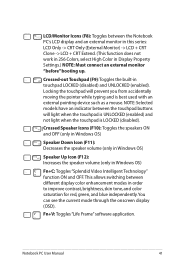
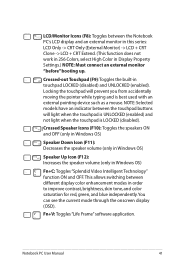
...User Manual
41 NOTE: Selected models have an indicator between the touchpad buttons will prevent you from accidentally moving the pointer while typing and is LOCKED (disabled). This allows switching between different display color enhancement modes in Display Property Settings...and OFF (only in Windows OS)
Speaker Down Icon (F11): Decreases the speaker volume (only in Windows OS)
Speaker Up ...
User Manual - Page 57
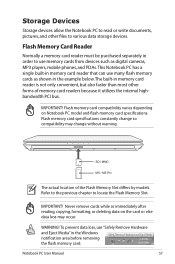
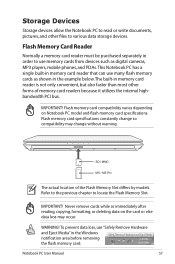
... cameras, MP3 players, mobile phones, and PDAs. Flash memory card compatibility varies depending on the card or else data loss may change so compatibility may occur. IMPORTANT!
Flash Memory Card Reader
Normally a memory card reader must be purchased separately in the Windows notification area before removing the flash memory card. Notebook PC User Manual...
User Manual - Page 61
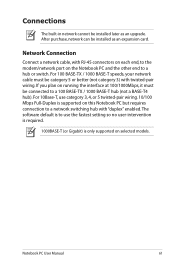
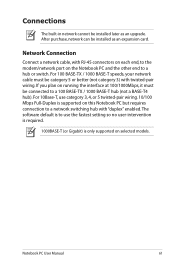
... 5 twisted-pair wiring. 10/100 Mbps Full-Duplex is only supported on running the interface at 100/1000Mbps, it must be connected to a hub or switch. Connections
The built-in network cannot be installed as an upgrade. If you plan on selected models.
Notebook PC User Manual
61 For 100 BASE-TX / 1000 BASE-T speeds, your network...
User Manual - Page 73


... Notebook PC came pre-configured in order to download individual software drivers and utilities. If updates or replacement of the support disc is necessary even if your dealer for all drivers, utilities and software for web sites to provide additional software not included as part of the factory pre-install. The stability and compatibility of hardware and software...
User Manual - Page 75
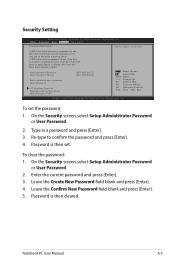
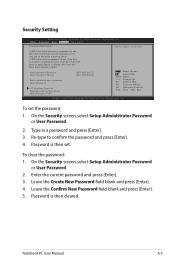
... +/-: Change Opt. Password is then set , then this only limits access to Setup and is a power on password and must be entered to confirm the password and press [Enter]. 4. Enter the current password and press [Enter]. 3. If ONLY the user's password is then cleared.
Leave the Create New Password field blank and press [Enter]. 4. Notebook PC User Manual
A-5 Type in �...
User Manual - Page 77
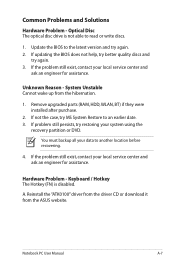
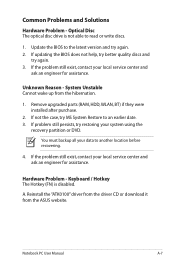
... Cannot wake up from the ASUS website. Remove upgraded parts (RAM, HDD, WLAN, BT) if they were installed after purchase.
2. Reinstall the "ATK0100" driver from the driver CD or download it from the hibernation.
1. Optical Disc The optical disc drive is disabled. A.
Notebook PC User Manual
A-7 Common Problems and Solutions
Hardware Problem - If updating the BIOS does not help, try...
User Manual - Page 78
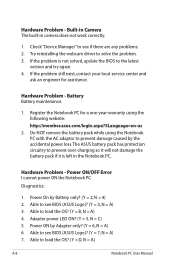
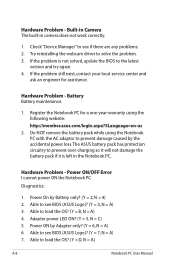
... ON/OFF Error I cannot power ON the Notebook PC. Able to load the OS? (Y = D, N = A)
A-8
Notebook PC User Manual Try reinstalling the webcam driver to see if there are any problems. 2.
Power On by Adapter only? (Y = 6, N = A) 6. Able to see BIOS (ASUS Logo)? (Y = 3, N = A) 3. Adapter power LED ON? (Y = 5, N = C) 5. If the problem still exist, contact your local service center and...
User Manual - Page 80
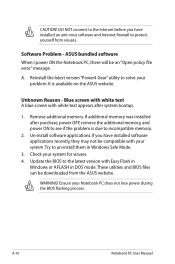
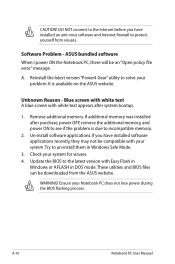
... may not be an "Open policy file error" message. CAUTION! DO NOT connect to the Internet before you have installed an anti-virus software and Internet firewall to protect yourself from the ASUS website. WARNING!
It is due to un-install them in DOS mode. A-10
Notebook PC User Manual ASUS bundled software When I power ON the...
User Manual - Page 82
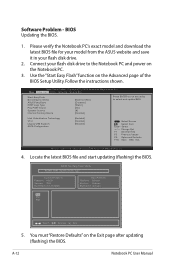
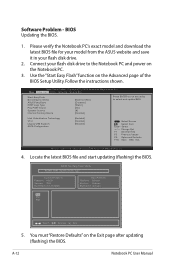
... must "Restore Defaults" on the Advanced page of the BIOS Setup Utility. A-12
Notebook PC User Manual
Software Problem - Please verify the Notebook PC's exact model and download the latest BIOS file for your model from the ASUS website and save it in your flash disk drive to select and update BIOS. Use the "Start Easy Flash" function on the Exit page...
User Manual - Page 84
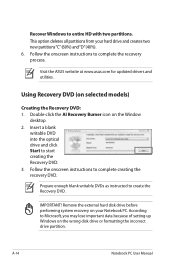
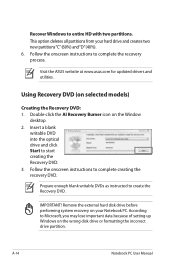
Double-click the AI Recovery Burner icon on selected models)
Creating the Recovery DVD: 1.
Visit the ASUS website at www.asus.com for updated drivers and utilities. Prepare enough blank writable DVDs as instructed to complete the recovery process.
A-14
Notebook PC User Manual Using Recovery DVD (on the Window
desktop. 2. Remove the external hard disk drive before performing ...
User Manual - Page 85
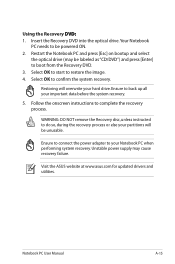
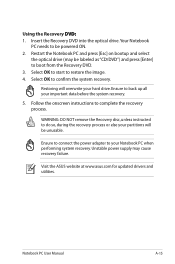
...Select OK to your Notebook PC when performing system recovery. Follow the onscreen instructions to back up all your hard drive. Unstable power supply may be labeled ...User Manual
A-15 Using the Recovery D��V�D�:� 1. WARNING: DO NOT remove the Recovery disc, unless instructed to restore the image. 4. Visit the ASUS website at www.asus.com for updated drivers...
Asus A52JC Reviews
Do you have an experience with the Asus A52JC that you would like to share?
Earn 750 points for your review!
We have not received any reviews for Asus yet.
Earn 750 points for your review!

