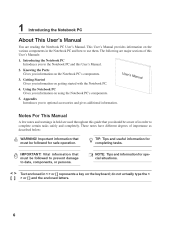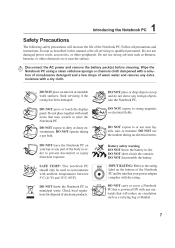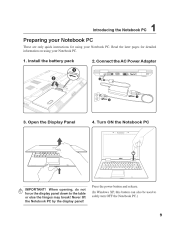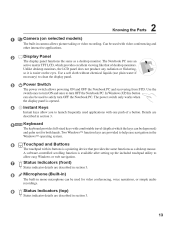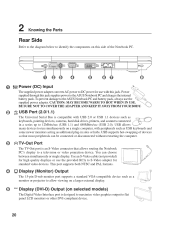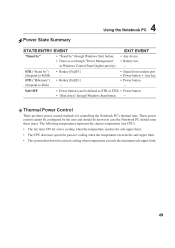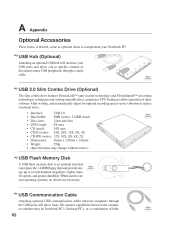Asus X80L Support Question
Find answers below for this question about Asus X80L.Need a Asus X80L manual? We have 1 online manual for this item!
Question posted by eunjunho87 on June 29th, 2013
I7-2720qm Can I Upgrade Cpu My Asus Laptop X80l
I have intel i7 2720qm I really wanna use it
can I change ?
Current Answers
Answer #1: Posted by bengirlxD on June 29th, 2013 9:16 AM
Its really difficult to upgrade a laptops cpu because you have to find a copatible motherboard and it has to fit inside your laptop. Sometimes it is not even possible. The best way for you to know is to contant a local laptop repair service and have them look at it to see if it is upgradable. There is always the risk of bricking you laptop so for me, I would just save up and buy a new one.
Feel free to resubmit the question if you didn't find it useful.
Related Asus X80L Manual Pages
Similar Questions
I Want To Upgrade My Laptop Asus N82jq Cpu I7-720qm
saya mau menaikkan kenerja laptop saya, ini laptop asus n82jq cpu i7-720Qm bisa di pasang denga cpu ...
saya mau menaikkan kenerja laptop saya, ini laptop asus n82jq cpu i7-720Qm bisa di pasang denga cpu ...
(Posted by leobutar23 2 years ago)
Where Can I Buy Charger Or Battery Of This Unit Asus X80l.this Eyo Ito From The
(Posted by itoginn012 2 years ago)
Upgrading Processor
Hi,one question...Can I upgrade my laptop asus x44h Intel Pentium processor to core i3 processor?
Hi,one question...Can I upgrade my laptop asus x44h Intel Pentium processor to core i3 processor?
(Posted by hruaiajnr 3 years ago)
Cmos Password Reset.
After i replace cmos battery and i open my laptop, on black screen monitor and said "time/date not s...
After i replace cmos battery and i open my laptop, on black screen monitor and said "time/date not s...
(Posted by macariojacla 5 years ago)
My Asus X80l Laptop
my laptopmy laptop turn black and blink in left side please help me my number is 639477052358
my laptopmy laptop turn black and blink in left side please help me my number is 639477052358
(Posted by lodines6653 9 years ago)