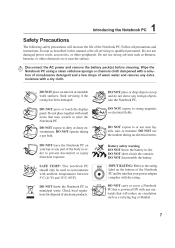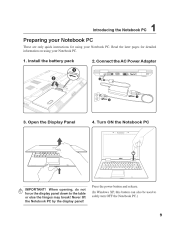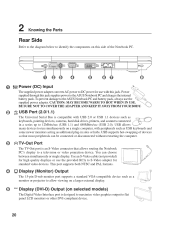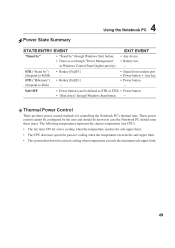Asus X80L Support Question
Find answers below for this question about Asus X80L.Need a Asus X80L manual? We have 1 online manual for this item!
Question posted by itoginn012 on August 29th, 2021
Where Can I Buy Charger Or Battery Of This Unit Asus X80l.this Eyo Ito From The
Current Answers
Answer #1: Posted by hzplj9 on August 29th, 2021 9:21 AM
https://www.asuslaptopbattery.co.uk/asus-x80l-battery.htm
However if you are in the US for example insert an alternative search for a company in your country.
Hope that solves your problem.
Answer #2: Posted by SonuKumar on August 29th, 2021 9:28 AM
https://www.asus.com/us/support/FAQ/1012793/
https://batteriesglobal.com/products/asus-x80l-battery-4400mah-11-1v
Please respond to my effort to provide you with the best possible solution by using the "Acceptable Solution" and/or the "Helpful" buttons when the answer has proven to be helpful.
Regards,
Sonu
Your search handyman for all e-support needs!!
Related Asus X80L Manual Pages
Similar Questions
After i replace cmos battery and i open my laptop, on black screen monitor and said "time/date not s...
my laptopmy laptop turn black and blink in left side please help me my number is 639477052358
Hello! I am stuck at Aptio Setup Utility... I tried different thing I read in intetnet but nothing r...
I have intel i7 2720qm I really wanna use it can I change ?
Could you please tell me the price for the battery for Assus Laptop N56V.