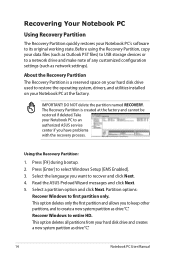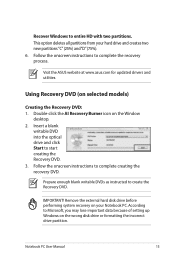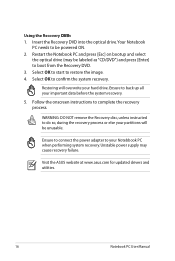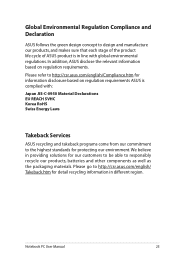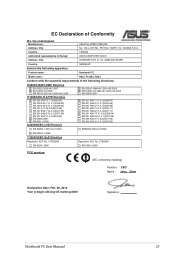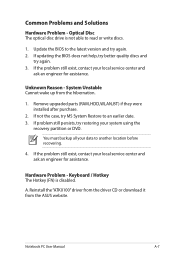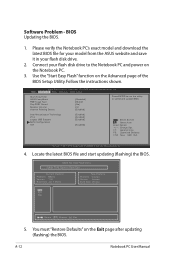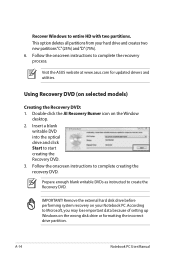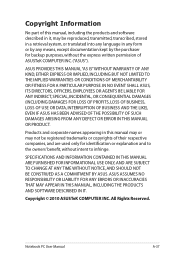Asus N82JQ Support Question
Find answers below for this question about Asus N82JQ.Need a Asus N82JQ manual? We have 2 online manuals for this item!
Question posted by leobutar23 on February 3rd, 2022
I Want To Upgrade My Laptop Asus N82jq Cpu I7-720qm
saya mau menaikkan kenerja laptop saya, ini laptop asus n82jq cpu i7-720Qm bisa di pasang denga cpu core i7 keberapa yang cocok di laptop asus n82jq core i7-720Qm
Current Answers
Answer #1: Posted by Kiwii on February 3rd, 2022 7:52 AM
Anda dapat merujuk ke panduan ini : https://www.mrmemory.co.uk/ssd-upgrades/asus/laptop/n82jq
Hope it helps! Please don't forget to click "Accept this Answer" button if it was of some help. Thank you!
Answer #2: Posted by SonuKumar on February 4th, 2022 9:02 AM
https://www.manualslib.com/products/Asus-N82jq-459883.html
limited upgrade options
Please respond to my effort to provide you with the best possible solution by using the "Acceptable Solution" and/or the "Helpful" buttons when the answer has proven to be helpful.
Regards,
Sonu
Your search handyman for all e-support needs!!
Related Asus N82JQ Manual Pages
Similar Questions
Asus U43f-bba7 Processor Upgrade
I have an Asus U43F-BBA7 laptop that I want to upgrade the processor in. It currently has a i5-460m ...
I have an Asus U43F-BBA7 laptop that I want to upgrade the processor in. It currently has a i5-460m ...
(Posted by tkdunit 9 years ago)
Bios Problem
I want upgrade my operating system.My Asus X201E start normaly , but I can't access bios setup anymo...
I want upgrade my operating system.My Asus X201E start normaly , but I can't access bios setup anymo...
(Posted by corymarya 9 years ago)
I7-2720qm Can I Upgrade Cpu My Asus Laptop X80l
I have intel i7 2720qm I really wanna use it can I change ?
I have intel i7 2720qm I really wanna use it can I change ?
(Posted by eunjunho87 10 years ago)
Asus X5dc - Cpu Removal
Is the CPU on the X5DC removable? If so, how? I've dismantle the laptop completely, but the CPU will...
Is the CPU on the X5DC removable? If so, how? I've dismantle the laptop completely, but the CPU will...
(Posted by chrisrking 11 years ago)
Upgrading Laptop Specification For Ram And Graphic Card (asus A8he)
I only have 2 GB RAM and my display card is using integrated intel chipset card. I need to upgrade m...
I only have 2 GB RAM and my display card is using integrated intel chipset card. I need to upgrade m...
(Posted by sharlyn2525 11 years ago)