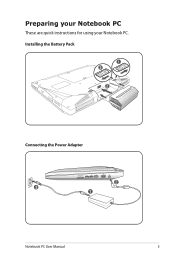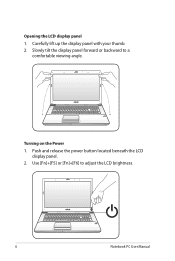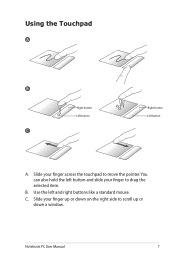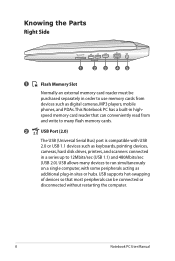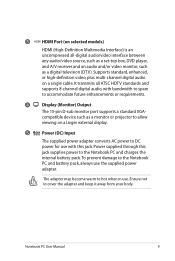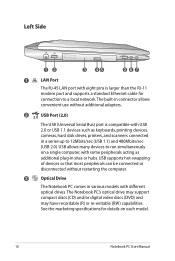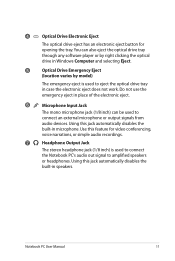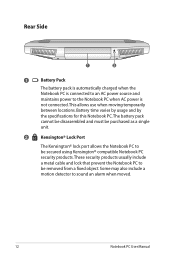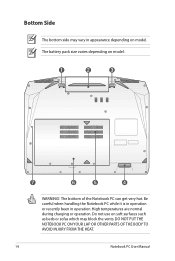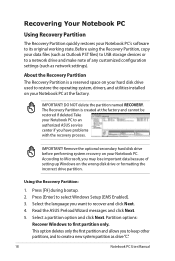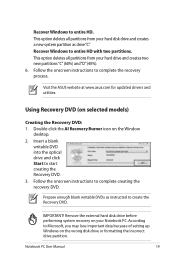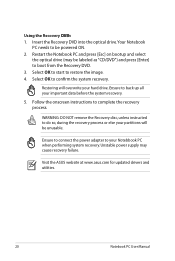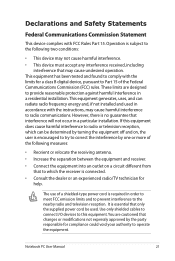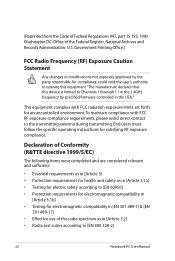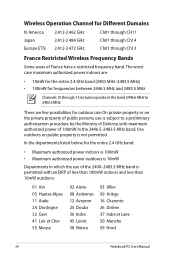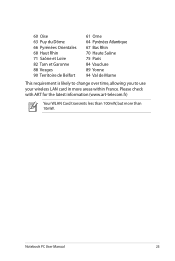Asus X53Sc Support Question
Find answers below for this question about Asus X53Sc.Need a Asus X53Sc manual? We have 1 online manual for this item!
Question posted by Trickywoo71 on August 6th, 2013
Keyboard Is Acting Strange!
Hi there, the keyboard on my laptop is acting weird after I've cleaned it - using a special foam for the purpose! The e-key writes "e3" g-key writes "g4r" the H-key writes "h7u" - others activates shortcuts or caps lock or simply dont do anything, I really dont know whats going on! Hope you Can help!!
thank you so much
kind regards, Inger
Current Answers
Answer #1: Posted by TommyKervz on August 6th, 2013 4:32 AM
Greetings - The liquid must have made it way to the keyboard map. Try a hair dryer to rid it.
Related Asus X53Sc Manual Pages
Similar Questions
Asus Q550l Laptop
My Laptop fell down and the center hinge cover broke ! this is the lid cover between the top and bot...
My Laptop fell down and the center hinge cover broke ! this is the lid cover between the top and bot...
(Posted by loft500 9 years ago)
Need To Know Thermal Pad Size For Rbbx05 Model
I replaced the thermal paste which dried up on my cpu, chipset and gpu. The thermal pads on the gpu ...
I replaced the thermal paste which dried up on my cpu, chipset and gpu. The thermal pads on the gpu ...
(Posted by sarra1833 10 years ago)
Keyboard Light
U43F Can i purchase a backlit keyboard for my laptop. If so where?
U43F Can i purchase a backlit keyboard for my laptop. If so where?
(Posted by fdavi92 11 years ago)
Keyboard Light?
Does the keyboard light up so i can use this at night? If so how do i make it switch on? thanks
Does the keyboard light up so i can use this at night? If so how do i make it switch on? thanks
(Posted by jpav888 11 years ago)