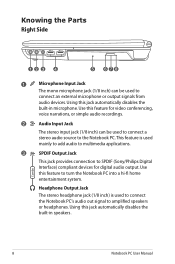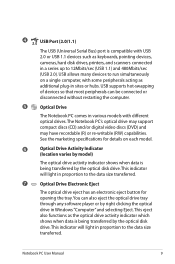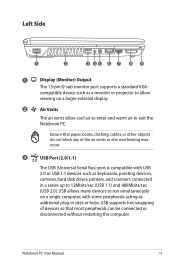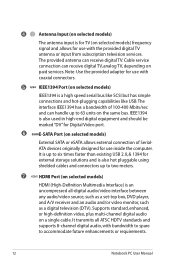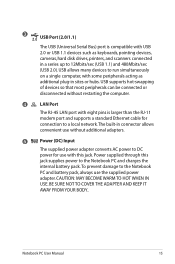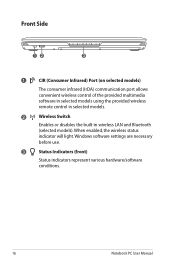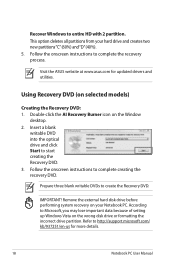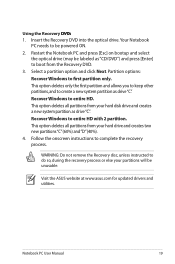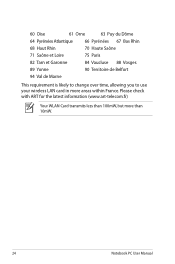Asus G60VX Support Question
Find answers below for this question about Asus G60VX.Need a Asus G60VX manual? We have 1 online manual for this item!
Question posted by sarra1833 on March 9th, 2014
Need To Know Thermal Pad Size For Rbbx05 Model
I replaced the thermal paste which dried up on my cpu, chipset and gpu. The thermal pads on the gpu had also withered up so I put paste on instead (arctic 5). now my gpu is running at 94 celcius with JUST firefox running. I need to reapply pads I believe, but i dont know what size mm pads it uses. can you please help?
Current Answers
Related Asus G60VX Manual Pages
Similar Questions
Troubleshooting Laptop Assus A46c, My Laptop Can't Showing The Window Because Du
(Posted by tirtaeng 9 years ago)
What Could Be The Problem With The Laptop When Its Not Going On And Proceser Not
(Posted by lazarusphiri783 9 years ago)
Already Did That And They Said They Are Inable To Give Me That Kind Of
information. should i just buy a few size ranges and see which work?
information. should i just buy a few size ranges and see which work?
(Posted by sarra1833 10 years ago)
Asus X52f Dim Screen
i have a asus x52f model laptop everything works on it except the screen is dimi tried pluging the l...
i have a asus x52f model laptop everything works on it except the screen is dimi tried pluging the l...
(Posted by drumin2tunes 11 years ago)