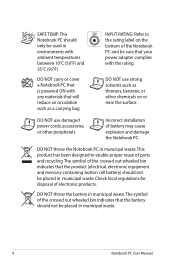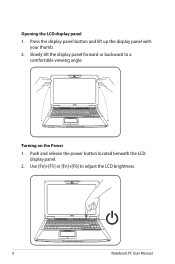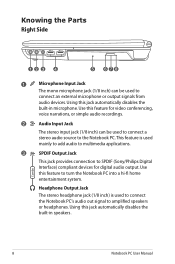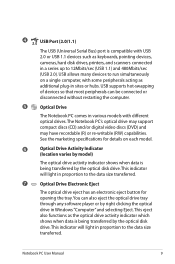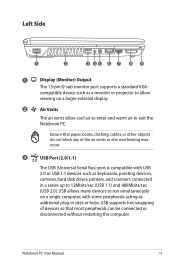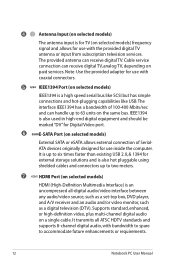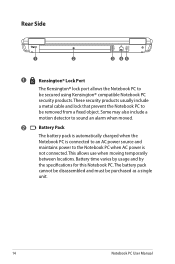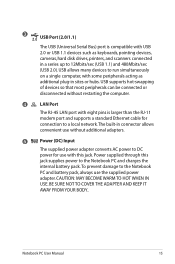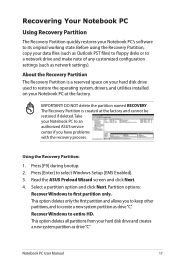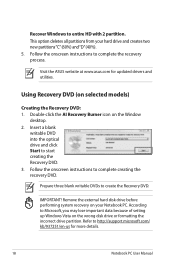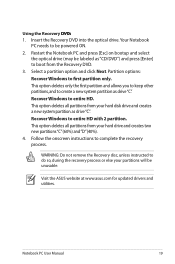Asus G60VX Support and Manuals
Get Help and Manuals for this Asus item

Most Recent Asus G60VX Questions
How To Reset Asus G60vx
(Posted by umkostas 9 years ago)
Already Did That And They Said They Are Inable To Give Me That Kind Of
information. should i just buy a few size ranges and see which work?
information. should i just buy a few size ranges and see which work?
(Posted by sarra1833 10 years ago)
Need To Know Thermal Pad Size For Rbbx05 Model
I replaced the thermal paste which dried up on my cpu, chipset and gpu. The thermal pads on the gpu ...
I replaced the thermal paste which dried up on my cpu, chipset and gpu. The thermal pads on the gpu ...
(Posted by sarra1833 10 years ago)
Asus G60VX Videos
Popular Asus G60VX Manual Pages
Asus G60VX Reviews
We have not received any reviews for Asus yet.