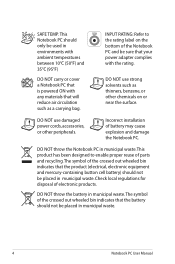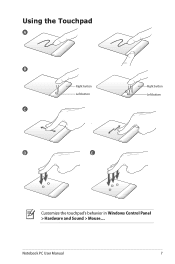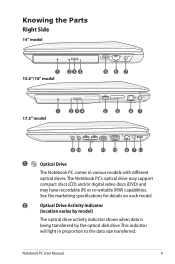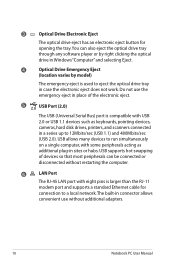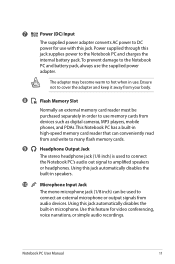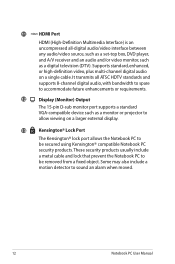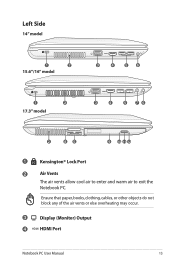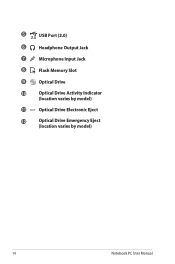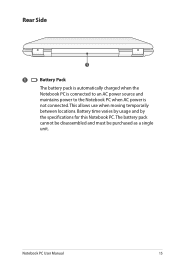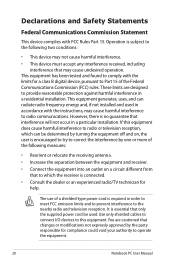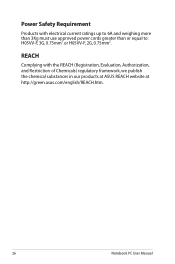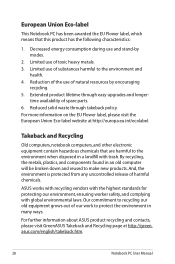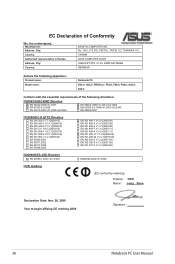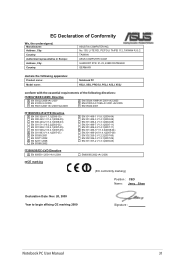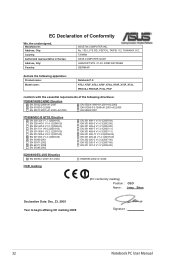Asus X52F Support Question
Find answers below for this question about Asus X52F.Need a Asus X52F manual? We have 1 online manual for this item!
Question posted by drumin2tunes on July 5th, 2012
Asus X52f Dim Screen
i have a asus x52f model laptop everything works on it except the screen is dim i tried pluging the laptop into a external source to check the screen but only the sound came thru.
can you please help,
RANDY
Current Answers
Answer #1: Posted by cljeffrey on July 18th, 2012 11:58 PM
Hello my name is Jeffrey and I work for ASUS Customer Loyalty Team
So when you connect an external monitor you only get sound but no video and when you remove the external monitor you only have a dim laptop screen. Sounds like you will have to send the unit in for service as it sounds like the GPU needs to be replaced.
What country are you from and what city so I can route you to the correct repair center.
Please email me at [email protected] with C1042-385 in the subject line.
ASUS strives to meet and exceeds our customer expectations within our warranty policy.
Regards,
Jeffrey
ASUS Customer Loyalty
Related Asus X52F Manual Pages
Similar Questions
Updates Failed Laptop Froze Im In Safe Mode Troubleshoot Help Please
x55a failed to install updates laptop attempted to uninstall the updates froze. Im in safe mode how ...
x55a failed to install updates laptop attempted to uninstall the updates froze. Im in safe mode how ...
(Posted by Tyzhaun07 9 years ago)
I Have F551c Went I Log On I Get Blank Screen Y?pls Help!!!!
(Posted by cones7772 10 years ago)
How Long Will Laptop Asus Model X54c Work On Battery Without Plug In
(Posted by Arnblac 10 years ago)
White Screen
i turn on and screen is white , fan and h/d are working , please help
i turn on and screen is white , fan and h/d are working , please help
(Posted by bazttate 11 years ago)