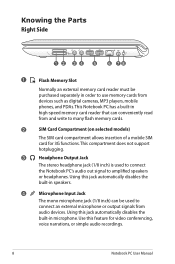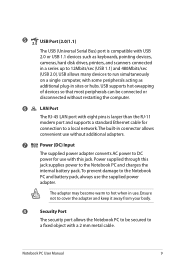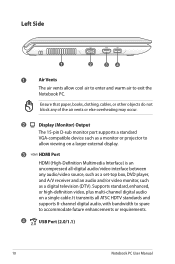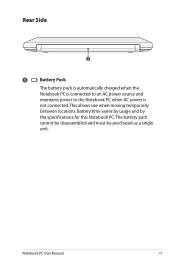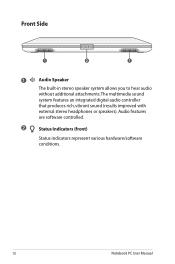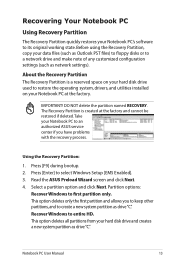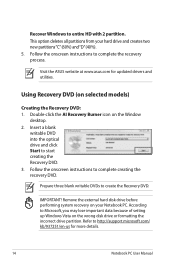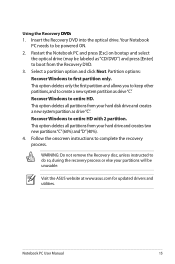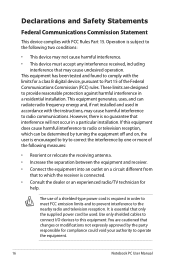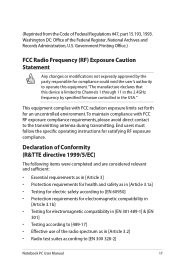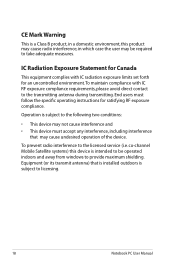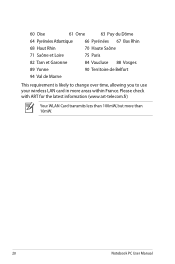Asus UL30Vt-A1 Support and Manuals
Get Help and Manuals for this Asus item

View All Support Options Below
Free Asus UL30Vt-A1 manuals!
Problems with Asus UL30Vt-A1?
Ask a Question
Free Asus UL30Vt-A1 manuals!
Problems with Asus UL30Vt-A1?
Ask a Question
Most Recent Asus UL30Vt-A1 Questions
When I Take The Computer Out Of The ElectricityThe Acress Becomes Black.
How Can Fix It
How Can Fix It
(Posted by GAMZO123 11 years ago)
White Screen
i turn on and screen is white , fan and h/d are working , please help
i turn on and screen is white , fan and h/d are working , please help
(Posted by bazttate 11 years ago)
Asus P6t Deluxe Will Not Boot
I haven't had a problem with this MOBO. I installed a better CPU cooling system and not it will no...
I haven't had a problem with this MOBO. I installed a better CPU cooling system and not it will no...
(Posted by blueskat9000 11 years ago)
Windows Xp Sp3 Drives For Intel(r) Core(tm)2 Duo Cpu T7250
I am presently using Vista Ultimate 32 bit on my ASUS X59SL. I wish to change to Windows XP SP3. Cou...
I am presently using Vista Ultimate 32 bit on my ASUS X59SL. I wish to change to Windows XP SP3. Cou...
(Posted by nforbawe 11 years ago)
Asus Vivo Book Windows 8
Just received on week ago and have used 4 times Asus Vivobook touch screen Windows 8. Will not let...
Just received on week ago and have used 4 times Asus Vivobook touch screen Windows 8. Will not let...
(Posted by vcr1501 11 years ago)
Asus UL30Vt-A1 Videos
Popular Asus UL30Vt-A1 Manual Pages
Asus UL30Vt-A1 Reviews
We have not received any reviews for Asus yet.