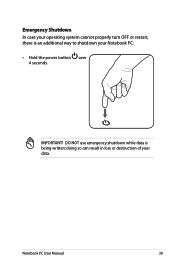Asus X54C Support Question
Find answers below for this question about Asus X54C.Need a Asus X54C manual? We have 1 online manual for this item!
Question posted by dontkc68 on June 10th, 2014
I Bought An Asus X54c And Dont Know How To Turn It Off
The person who posted this question about this Asus product did not include a detailed explanation. Please use the "Request More Information" button to the right if more details would help you to answer this question.
Current Answers
Related Asus X54C Manual Pages
Similar Questions
Asus Q550l Laptop
My Laptop fell down and the center hinge cover broke ! this is the lid cover between the top and bot...
My Laptop fell down and the center hinge cover broke ! this is the lid cover between the top and bot...
(Posted by loft500 9 years ago)
Asus X54c Wifi Capability Turns Off When Removing Bluetooth Adapter
(Posted by batiSc 9 years ago)
Need To Know Thermal Pad Size For Rbbx05 Model
I replaced the thermal paste which dried up on my cpu, chipset and gpu. The thermal pads on the gpu ...
I replaced the thermal paste which dried up on my cpu, chipset and gpu. The thermal pads on the gpu ...
(Posted by sarra1833 10 years ago)