Asus X53SV-RH71 Support and Manuals
Get Help and Manuals for this Asus item
This item is in your list!

View All Support Options Below
Free Asus X53SV-RH71 manuals!
Problems with Asus X53SV-RH71?
Ask a Question
Free Asus X53SV-RH71 manuals!
Problems with Asus X53SV-RH71?
Ask a Question
Most Recent Asus X53SV-RH71 Questions
I Need A Replacement Dc Power Jack For An Asus X53sv-rh71 Laptop
(Posted by sweetbianco 11 years ago)
Popular Asus X53SV-RH71 Manual Pages
User Manual - Page 6


Knowing the Parts Gives you information on getting started with the Notebook PC.
4. The actual bundled operating system and applications differ by models and territories.
Appendix Introduces you to the Notebook PC and this manual. Important information that must be differences between your Notebook PC as follows:
WARNING!
Please accept your Notebook PC and the ...
User Manual - Page 20
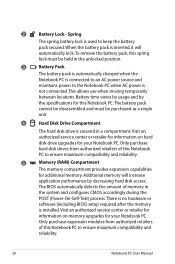
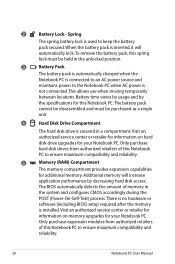
... and
maintains power to keep the battery
pack secured. Visit an authorized service center or retailer for information on memory upgrades for your Notebook PC. Visit an authorized service center or retailer for
information on hard disk drive upgrades for your Notebook PC. There is no hardware or
software (including BIOS) setup required after the memory
is
not...
User Manual - Page 24
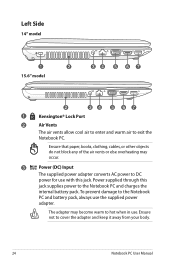
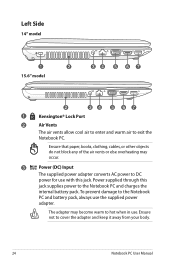
... AC power to DC
power for use with this
jack supplies power to the Notebook PC and charges the
internal battery pack.To prevent damage to exit the
Notebook PC. Power supplied through this jack.
Left Side
14" model
1
2
34 5 6 7
15.6" model
2
34 5 6 7
1
Kensington® Lock Port
2
Air Vents
The air vents allow cool air...
User Manual - Page 26
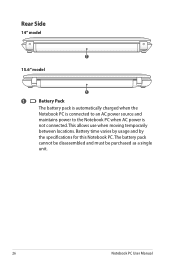
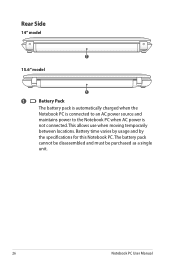
... by usage and by
the specifications for this Notebook PC.The battery pack
cannot be disassembled and must be purchased as a single
unit.
26
Notebook PC User Manual This allows use when moving temporarily
between locations. Rear Side
14" model
1
15.6" model
1
1
Battery Pack
The battery pack is automatically charged when the
Notebook PC is connected to an AC power...
User Manual - Page 32
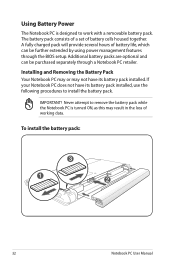
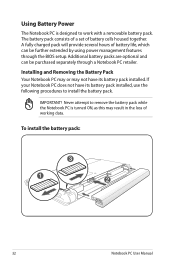
... pack consists of a set of working data. A fully charged pack will provide several hours of battery life, which can be further extended by using power management features through a Notebook PC retailer.
IMPORTANT!
If your Notebook PC does not have its battery pack installed, use the following procedures to work with a removable battery pack.
Additional battery packs are optional...
User Manual - Page 33
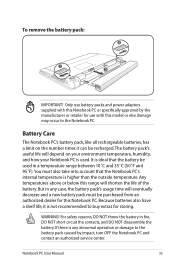
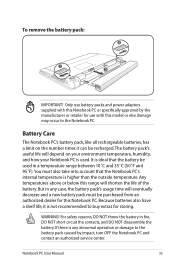
... outside temperature. Because batteries also have a shelf life, it can be recharged.The battery pack's useful life will shorten the life of the battery. But in a temperature range between 10˚C and 35˚C (50˚F and 95˚F).You must be used . Notebook PC User Manual
33 Any temperatures above or below this model or else damage may...
User Manual - Page 37
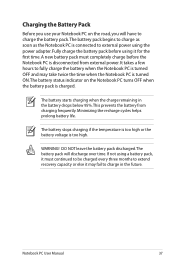
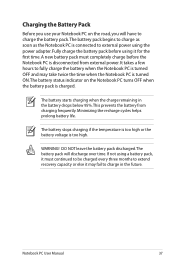
... recharge cycles helps prolong battery life. If not using it may take twice the time when the Notebook PC is turned ON.The battery status indicator on the road, you use your Notebook PC on the Notebook PC turns OFF when the battery pack is disconnected from charging frequently. Notebook PC User Manual
37
The battery starts charging when the...
User Manual - Page 40


...in the BIOS Setup. ACPI power management settings are not saved. "Sleep" and "Hibernate" saves power when your current data and status in this mode.)
40
Notebook PC User Manual When you resume ...next to the lock icon to maximize battery life and lower Total Cost of these features through the operating system. Sleep and Hibernate
Power management settings can also use the keyboard shortcut [...
User Manual - Page 59
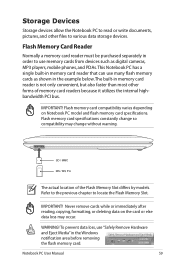
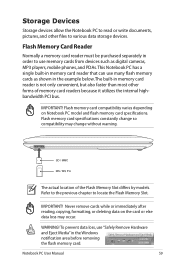
... model and flash memory card specifications. WARNING!
Flash Memory Card Reader
Normally a memory card reader must be purchased separately in order to use many flash memory cards as digital cameras, MP3 players, mobile phones, and PDAs.
Notebook PC User Manual
59 Flash memory card compatibility varies depending on the card or else data loss...
User Manual - Page 75
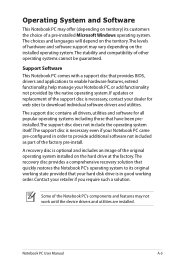
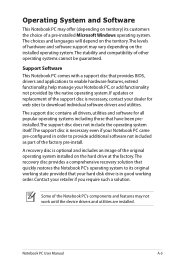
...'s operating system to provide additional software not included as part of hardware and software support may not work until the device drivers and utilities are installed. The choices and languages will depend on the territory.The levels of the factory pre-install. If updates or replacement of the Notebook PC's components and features may vary depending on the...
User Manual - Page 77
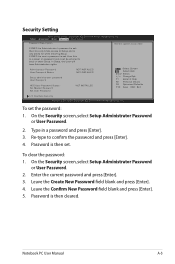
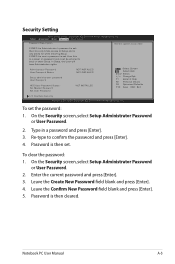
... boot order. Notebook PC User Manual
A-5 If ONLY the user's password is set, then this only limits access to Setup and is then set the password:
1.
To set . On the Security screen, select Setup Administrator Password or User Password.
2. To clear the password: 1. On the Security screen, select Setup Administrator Password
or User Password. 2. Leave the Create New Password field blank...
User Manual - Page 79


... to read or write discs.
1. Remove upgraded parts (RAM, HDD, WLAN, BT) if they were installed after purchase.
2. Keyboard / Hotkey The Hotkey (FN) is not able to another location before recovering.
4.
Optical Disc The optical disc drive is disabled. If the problem still exist, contact your local service center and ask an engineer for assistance...
User Manual - Page 84


... the instructions shown.
Locate the latest BIOS file and start updating (flashing) the BIOS. You must "Restore Defaults" on the Advanced page of the BIOS Setup Utility. A-12
Notebook PC User Manual F1: General Help F2: Previous Values F9: Optimized Defaults F10: Save ESC: Exit
Version 2.01.1204. Intel Virtualization Technology VT-d Legacy USB Support SATA...
User Manual - Page 86


... Recovery Burner icon on selected models)
Creating the Recovery DVD: 1.
A-14
Notebook PC User Manual
According to start creating the Recovery DVD. 3. Follow the onscreen instructions to entire HD with two partitions. Recover Windows to complete the recovery process.
IMPORTANT! Visit the ASUS website at www.asus.com for updated drivers and utilities. Insert a blank
writable...
User Manual - Page 87


...: DO NOT remove the Recovery disc, unless instructed to boot from the Recovery DVD. 3. Ensure to connect the power adapter to confirm the system recovery. Notebook PC User Manual
A-15
Using the Recovery D��V�D�:� 1.
Visit the ASUS website at www.asus.com for updated drivers and utilities.
Unstable power supply may be labeled...
Asus X53SV-RH71 Reviews
Do you have an experience with the Asus X53SV-RH71 that you would like to share?
Earn 750 points for your review!
We have not received any reviews for Asus yet.
Earn 750 points for your review!
