Asus X53E-RH71 Support and Manuals
Get Help and Manuals for this Asus item
This item is in your list!

View All Support Options Below
Free Asus X53E-RH71 manuals!
Problems with Asus X53E-RH71?
Ask a Question
Free Asus X53E-RH71 manuals!
Problems with Asus X53E-RH71?
Ask a Question
Popular Asus X53E-RH71 Manual Pages
User Manual - Page 6


... and how to use them. TIP: Tips for special situations.
Notebook PC User Manual IMPORTANT! Getting Started Gives you to optional accessories and gives additional information.
Appendix Introduces you information on the Notebook PC's components.
3. About This User's Manual
You are used throughout this guide, allowing you to complete certain tasks safely and effectively.These...
User Manual - Page 25
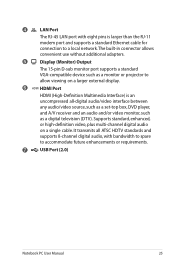
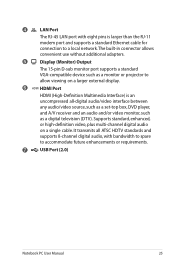
... audio/video interface between any audio/video source, such as a set-top box, DVD player, and A/V receiver and an audio and/or video monitor, such as a monitor or projector to a local network. 4
LAN Port
The RJ-45 LAN port with bandwidth to spare to accommodate future enhancements or requirements.
7
USB Port (2.0)
Notebook PC User Manual
25 Supports standard...
User Manual - Page 27
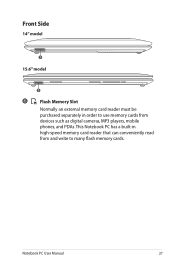
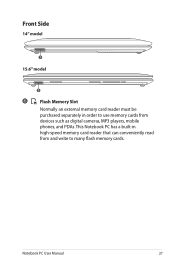
... Side
14" model
1
15.6" model
1
1
Flash Memory Slot
Normally an external memory card reader must be purchased separately in high-speed memory card reader that can conveniently read from and write to use memory cards from devices such as digital cameras, MP3 players, mobile phones, and PDAs. This Notebook PC has a built-in order to many flash memory cards. Notebook PC User Manual
27
User Manual - Page 34
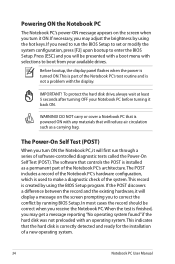
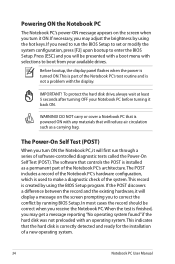
... correctly detected and ready for the installation of a new operating system.
34
Notebook PC User Manual This indicates that controls the POST is installed as a carrying bag.
This record is powered ON with selections to boot from your Notebook PC before turning it will first run the BIOS Setup to set or modify the system configuration, press...
User Manual - Page 59
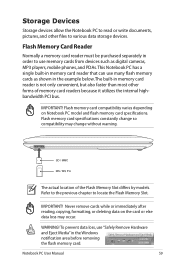
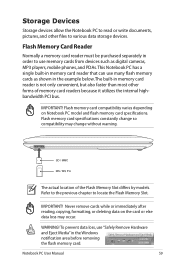
IMPORTANT! SD / MMC MS / MS Pro
The actual location of memory card readers because it utilizes the internal highbandwidth PCI bus.
IMPORTANT! Never remove cards while or immediately after reading, copying, formatting, or deleting data on Notebook PC model and flash memory card specifications. WARNING! To prevent data loss, use memory cards from devices such as shown in the example below...
User Manual - Page 62
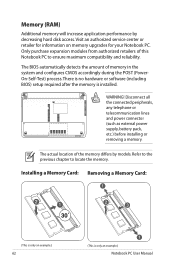
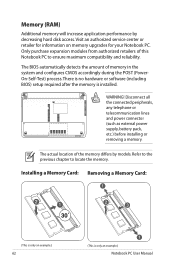
... a Memory Card: Removing a Memory Card:
33
(This is only an example.)
62
(This is installed.
There is no hardware or software (including BIOS) setup required after the memory is only an example.)
Notebook PC User Manual Refer to the previous chapter to ensure maximum compatibility and reliability.
WARNING! Memory (RAM)
Additional memory will increase application performance by models...
User Manual - Page 63


... 5 twisted-pair wiring. 10/100 Mbps Full-Duplex is only supported on selected models. The software default is to the modem/network port on running the interface at 100/1000Mbps, it must be installed later as an expansion card. If you plan on the Notebook PC and the other end to a 100 BASE-TX / 1000...
User Manual - Page 75
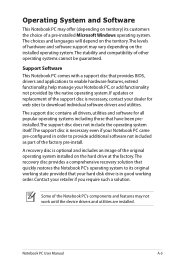
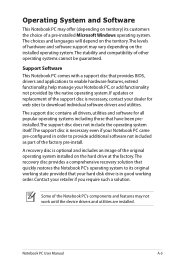
... to provide additional software not included as part of a pre-installed Microsoft Windows operating system. Support Software This Notebook PC comes with a support disc that quickly restores the Notebook PC's operating system to download individual software drivers and utilities. Notebook PC User Manual
A-3 The support disc contains all drivers, utilities and software for web sites to...
User Manual - Page 77
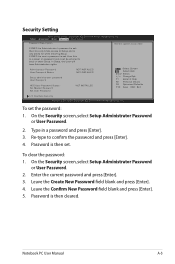
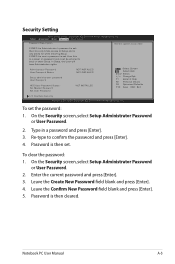
...only asked for when entering Setup. Password is then cleared. Notebook PC User Manual
A-5
Leave the Create New Password field blank and press [Enter]. 4. Administrator Password User Password Status
NOT INSTALLED NOT INSTALLED
Setup administrator password User Password
HDD User Password Status : Set Master Password Set User Password
NOT INSTALLED
: Select Screen : Select Item Enter...
User Manual - Page 79


... or DVD. If updating the BIOS does not help, try better quality discs and
try restoring your data to read or write discs.
1. Remove upgraded parts (RAM, HDD, WLAN, BT) if they were installed after purchase.
2.
System Unstable Cannot wake up from the ASUS website. If the problem still exist, contact your local service center and ask an...
User Manual - Page 84


Intel Virtualization Technology VT-d Legacy USB Support SATA Configuration
[Enabled] [Enabled] [Enabled]
: Select Screen : Select Item Enter: Select +/-: Change Opt. ASUS Tek. Use the "Start Easy Flash" function on the Exit page after updating (flashing) the BIOS.
Copyright (C) 2010 American Megatrends, Inc. �M���a��i�n� Advanced ...
User Manual - Page 85
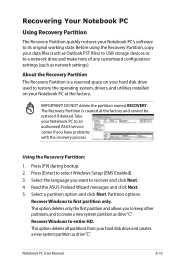
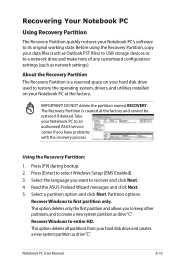
... system, drivers, and utilities installed on your Notebook PC to an authorized ASUS service center if you have problems with the recovery process. Read the ASUS Preload Wizard...USB storage devices or to a network drive and make note of any customized configuration settings (such as network settings). Press [Enter] to first partition only. Partition options:
Recover Windows to select Windows Setup...
User Manual - Page 86


... the recovery process.
Visit the ASUS website at www.asus.com for updated drivers and utilities.
Follow the onscreen instructions to entire HD with two partitions. Follow the onscreen instructions to create the Recovery DVD.
Double-click the AI Recovery Burner icon on selected models)
Creating the Recovery DVD: 1. A-14
Notebook PC User Manual Using Recovery DVD (on the...
User Manual - Page 87


... your hard drive. Select OK to complete the recovery process. Follow the onscreen instructions to confirm the system recovery.
Visit the ASUS website at www.asus.com for updated drivers and utilities. Using the Recovery D��V�D�:� 1. Restart the Notebook PC and press [Esc] on bootup and select
the optical drive (may cause...
User Manual - Page 99
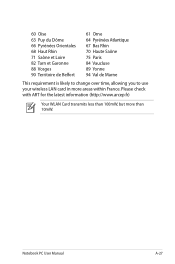
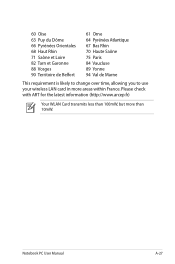
Please check with ART for the latest information (http://www.arcep.fr)
Your WLAN Card transmits less than 100mW, but more areas within France. Notebook PC User Manual
A-27 60 Oise 63 Puy du Dôme 66 Pyrénées Orientales 68 Haut Rhin 71 Sa&#... 94 Val de Marne
This requirement is likely to change over time, allowing you to use your wireless LAN card in more than 10mW.
Asus X53E-RH71 Reviews
Do you have an experience with the Asus X53E-RH71 that you would like to share?
Earn 750 points for your review!
We have not received any reviews for Asus yet.
Earn 750 points for your review!
