Asus X53E-RS31 Support and Manuals
Get Help and Manuals for this Asus item
This item is in your list!

View All Support Options Below
Free Asus X53E-RS31 manuals!
Problems with Asus X53E-RS31?
Ask a Question
Free Asus X53E-RS31 manuals!
Problems with Asus X53E-RS31?
Ask a Question
Popular Asus X53E-RS31 Manual Pages
User Manual - Page 3


...62 Connections...63 Network Connection 63 Wireless LAN Connection (on selected models 65 Windows Wireless Network Connection 67 Bluetooth Wireless Connection(on selected models 69
Appendix Optional Accessories A-2
Optional Connections A-2 Operating System and Software A-3
System BIOS Settings A-4 Common Problems and Solutions A-7 Recovering Your Notebook PC A-13 Using Recovery Partition...
User Manual - Page 6


... applications differ by models and territories.
NOTE: Information for safe operation. Knowing the Parts Gives you information on getting started with the Notebook PC.
4.
Important information that must be differences between your Notebook PC as follows:
WARNING! TIP: Tips for This Manual
A few notes and warnings are used throughout this guide, allowing you to...
User Manual - Page 22


..." and selecting Eject.
22
Notebook PC User Manual See the marketing specifications for
opening the tray. You can be connected or
disconnected without restarting the computer.
4
Optical Drive
The Notebook PC comes in various models with different
optical drives.The Notebook PC's optical drive may support
compact discs (CD) and/or digital video discs...
User Manual - Page 34
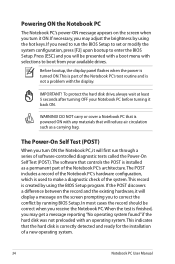
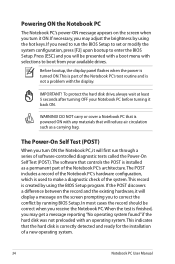
...system.
This record is not a problem with an operating system. Before bootup, the display panel flashes when the power is turned ON.This is part of the Notebook PC's test routine ... a series of software-controlled diagnostic tests called the Power-On Self Test (POST).The software that controls the POST is installed as a carrying bag. If you to enter the BIOS Setup. IMPORTANT...
User Manual - Page 42
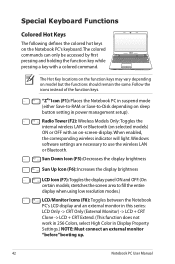
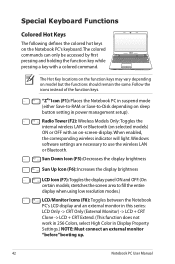
...Bluetooth. Windows software settings are necessary to -Disk depending on model but the functions...series: LCD Only -> CRT Only (External Monitor) -> LCD + CRT Clone -> LCD + CRT Extend. (This function does not work in 256 Colors, select High Color in power management setup...certain models;
Radio Tower (F2): Wireless Models Only:Toggles the internal wireless LAN or Bluetooth (on selected models) ...
User Manual - Page 59
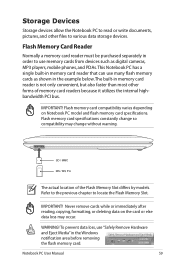
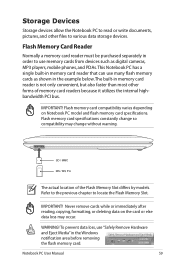
...or immediately after reading, copying, formatting, or deleting data on Notebook PC model and flash memory card specifications.
Notebook PC User Manual
59
SD / MMC MS / MS Pro
The actual location of memory...to read or write documents, pictures, and other forms of the Flash Memory Slot differs by models. To prevent data loss, use memory cards from devices such as shown in the example ...
User Manual - Page 75
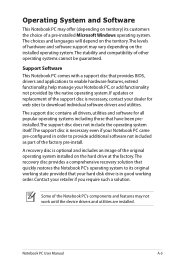
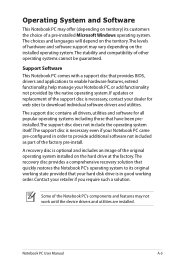
If updates or replacement of the factory pre-install.
Notebook PC User Manual
A-3 The stability and compatibility of hardware and software support may vary depending on the installed operating system.
Support Software This Notebook PC comes with a support disc that provides BIOS, drivers and applications to enable hardware features, extend functionality, help manage your dealer for ...
User Manual - Page 76
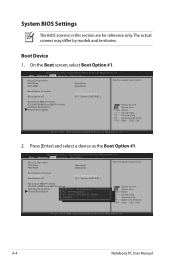
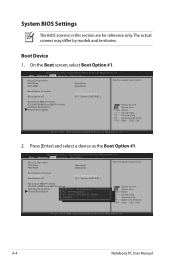
...ROM
[Disabled] [Disabled]
Set the system boot order. Boot Device
1.
Copyright (C) 2010 American Megatrends, Inc.
2.
Aptio Setup Utility - F1: General ...: Save ESC: Exit
Version 2.01.1204. A-4
Notebook PC User Manual Aptio Setup Utility - Boot Option Priorities Boot Option #1 Boot Option #2
[P0... [Disabled]
Set the system boot order.
System BIOS Settings
The BIOS screens in this...
User Manual - Page 77
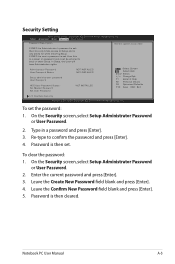
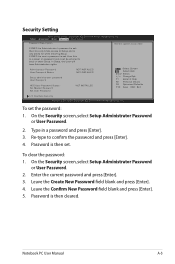
...NOT INSTALLED
: Select Screen : Select Item Enter: Select +/-: Change Opt. Type in ����A�d��v�a�n�c�e�d����B�o��o�t Security Save & Exit
Password Description
Set the system boot order. Notebook PC User Manual
A-5
Security Setting
Aptio Setup...
User Manual - Page 79


... Restore to an earlier date. 3. If problem still persists, try again. 2. Hardware Problem - Reinstall the "ATK0100" driver from the driver CD or download it from the hibernation.
1. If the problem still exist, contact your local service center and ask an engineer for assistance. Remove upgraded parts (RAM, HDD, WLAN, BT) if they were installed after purchase.
2. If not the...
User Manual - Page 84


ASUS Tek. A-12
Notebook PC User Manual Follow the instructions shown. Intel Virtualization Technology VT-d Legacy USB Support SATA Configuration
[Enabled] [Enabled] [Enabled]
: Select Screen : Select Item Enter: Select +/-: Change Opt. Copyright (C) 2010 American Megatrends, Inc.
4. Locate the latest BIOS file and start updating (flashing) the BIOS. Easy Flash Utility FLASH TYPE: ...
User Manual - Page 85
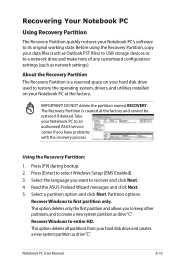
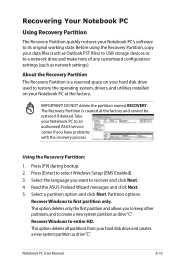
...installed on your hard disk drive and creates a new system partition as drive"C". Read the ASUS Preload Wizard messages and click Next. 5. Recover Windows to select Windows Setup [EMS Enabled]. 3. This option deletes all partitions from your Notebook PC at the factory and cannot be restored if deleted. Notebook PC User Manual... ASUS service ...configuration settings (such as network settings)....
User Manual - Page 86


...instructions to Microsoft, you may lose important data because of setting up Windows on selected models)
Creating the Recovery DVD: 1. Remove the external hard disk drive before performing system recovery on the Window
desktop. 2.
Visit the ASUS website at www.asus.com for updated drivers... partition. A-14
Notebook PC User Manual Recover Windows to start creating the Recovery DVD. 3.
User Manual - Page 87


... to connect the power adapter to boot from the Recovery DVD. 3. Notebook PC User Manual
A-15 Restart the Notebook PC and press [Esc] on bootup and select
the optical ...be powered ON. 2. Follow the onscreen instructions to back up all your Notebook PC when performing system recovery. Visit the ASUS website at www.asus.com for updated drivers and utilities. Ensure to complete the recovery ...
User Manual - Page 91
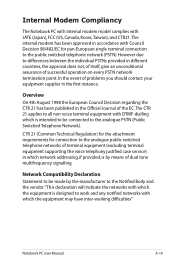
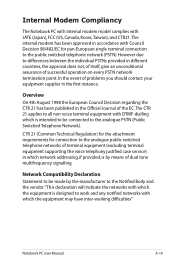
...of itself, give an unconditional assurance of terminal equipment (excluding terminal equipment supporting the voice telephony justified case service) in accordance with JATE (Japan), FCC (US, Canada, Korea, ...working difficulties"
Notebook PC User Manual
A-19 However due to differences between the individual PSTNs provided in the Official Journal of problems you should contact your equipment ...
Asus X53E-RS31 Reviews
Do you have an experience with the Asus X53E-RS31 that you would like to share?
Earn 750 points for your review!
We have not received any reviews for Asus yet.
Earn 750 points for your review!
