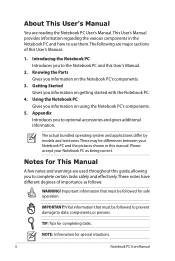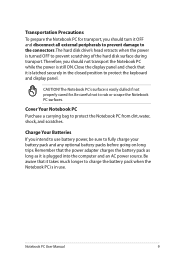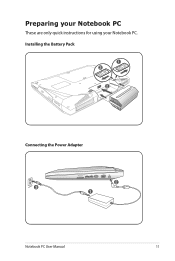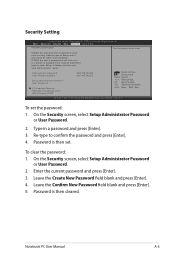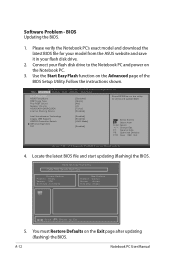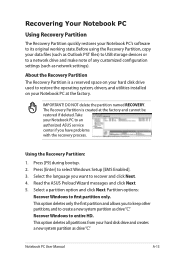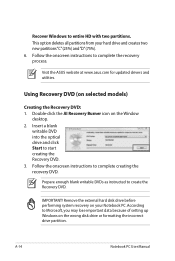Asus G74SX-DH71 Support and Manuals
Get Help and Manuals for this Asus item
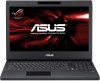
View All Support Options Below
Free Asus G74SX-DH71 manuals!
Problems with Asus G74SX-DH71?
Ask a Question
Free Asus G74SX-DH71 manuals!
Problems with Asus G74SX-DH71?
Ask a Question
Asus G74SX-DH71 Videos
Popular Asus G74SX-DH71 Manual Pages
Asus G74SX-DH71 Reviews
We have not received any reviews for Asus yet.