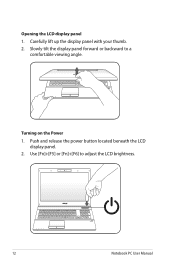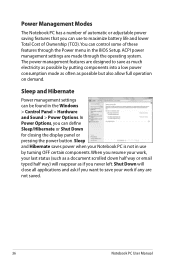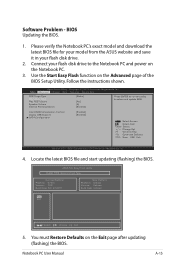Asus G74SX-A2 Support Question
Find answers below for this question about Asus G74SX-A2.Need a Asus G74SX-A2 manual? We have 1 online manual for this item!
Question posted by chassaborga on February 12th, 2015
Led No Display. No Backlight. Any Ideas
The person who posted this question about this Asus product did not include a detailed explanation. Please use the "Request More Information" button to the right if more details would help you to answer this question.
Current Answers
Related Asus G74SX-A2 Manual Pages
Similar Questions
White Screen Display On Eee Pc 1015cx.
All on a sudden I found white screen display on Eee PC 1015CX. Please suggest.
All on a sudden I found white screen display on Eee PC 1015CX. Please suggest.
(Posted by mandalamit714 2 years ago)
What Do I Do When The Laptop Stops Displaying Even On The Vga Out Or The Hdmi
What do I do when the laptop stops displaying even on the vga out or the hdmi
What do I do when the laptop stops displaying even on the vga out or the hdmi
(Posted by Jnyathi 6 years ago)
How To Adjust Display Settings
how do I adjust the display settings such as brightness, contrast etc on the asus q550lf
how do I adjust the display settings such as brightness, contrast etc on the asus q550lf
(Posted by kpassehl 10 years ago)
How Do I Hook My Asus Laptop To My Led Tv To Watch A Downloaded Movie
(Posted by gilbsd 11 years ago)
Is It Possible To Change The Color Of The Backlights On The Keyboard.
The model is the G74S republic of gamers laptop. The backlights are white i am wondering if its poss...
The model is the G74S republic of gamers laptop. The backlights are white i am wondering if its poss...
(Posted by timlee360 12 years ago)