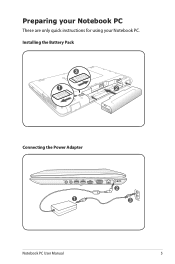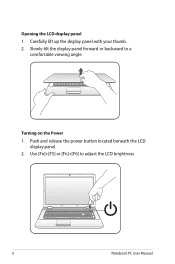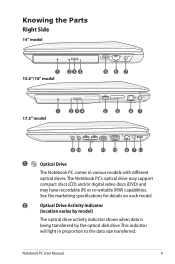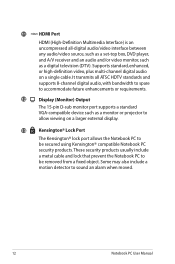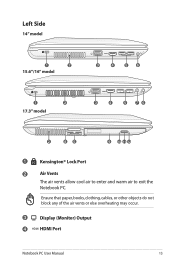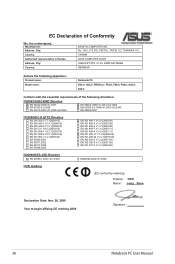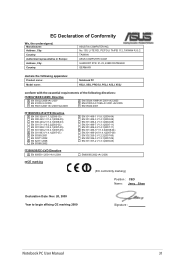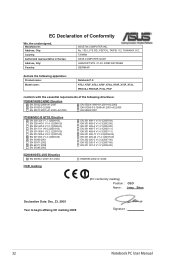Asus G70S Support Question
Find answers below for this question about Asus G70S - A1 - Core 2 Duo 2.6 GHz.Need a Asus G70S manual? We have 1 online manual for this item!
Question posted by Jnyathi on May 18th, 2017
What Do I Do When The Laptop Stops Displaying Even On The Vga Out Or The Hdmi
Current Answers
Answer #1: Posted by BusterDoogen on May 18th, 2017 10:44 AM
I hope this is helpful to you!
Please respond to my effort to provide you with the best possible solution by using the "Acceptable Solution" and/or the "Helpful" buttons when the answer has proven to be helpful. Please feel free to submit further info for your question, if a solution was not provided. I appreciate the opportunity to serve you!
Related Asus G70S Manual Pages
Similar Questions
I wish to be provided with the Specifics of ASUS X59SL Intel(R) Core(TM) Duo CPU T7250 @2.00GHz and ...
I have asus x88v notbook pc, core to duo processor, 2 gb ram. i want to extend ram upto 8 gb. Is tha...
"I have asus x88v notbook pc, core to duo processor, 2 gb ram. i want to extend ram upto 8 gb. Is th...
Hi, I bought a refurbished ASUS laptop, g51VX-RX05 with an Intel core 2 duo processor and 4 ...