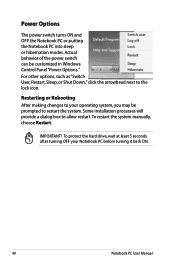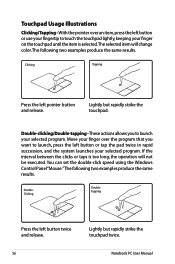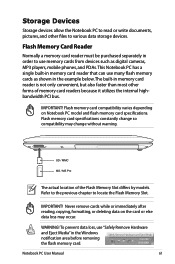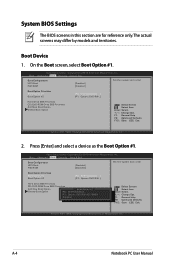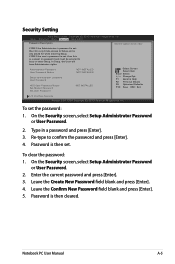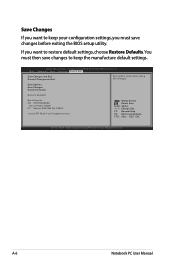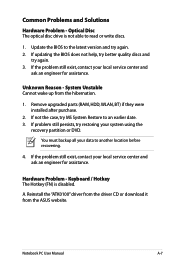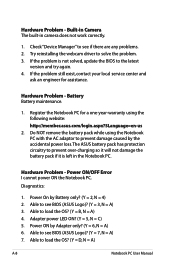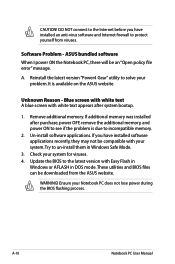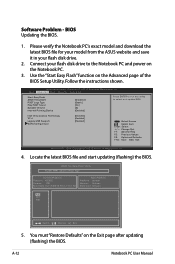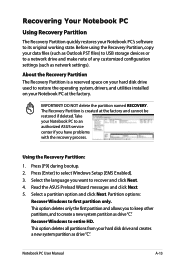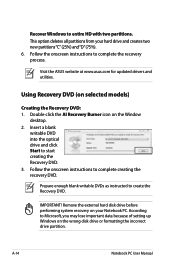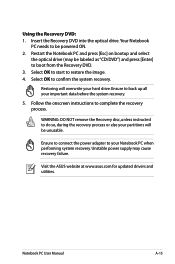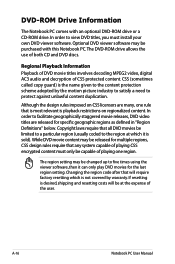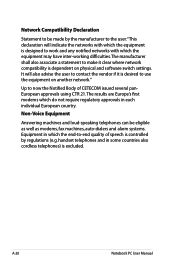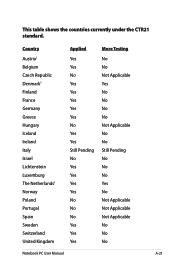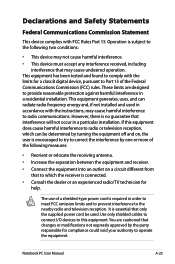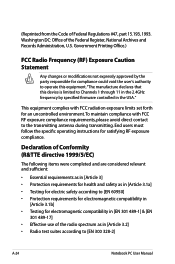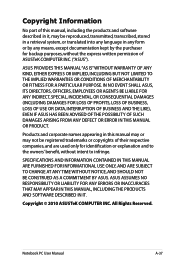Asus X53U Support Question
Find answers below for this question about Asus X53U.Need a Asus X53U manual? We have 1 online manual for this item!
Question posted by as5513179 on May 25th, 2023
Can I Change The Processor Of Asus X53u.please Answer Me In Yes Or No..
Current Answers
Answer #1: Posted by khanjee on May 25th, 2023 11:43 AM
If you have these technical abilities then only you can update a laptop processor on your own otherwise contact an IT professional as he has mastered the technical skills and update a laptop processor in a short span. He is the savior of a laptop. If you are unable to decide which laptop service center you should contact to update a laptop processor then NSS Laptop Service Center is the best laptop service center to provide the best treatment to your laptop. Believe me, your laptop will be in safe hands.
Please Accept my answer by providing you with the best possible solution. Would be more glade.
THANK YOU
Related Asus X53U Manual Pages
Similar Questions
my lapop is too slow and it even cannot play 1080 videos in vlc palyer so i want to replace its proc...
I cant adjust the volume control by using keyboard Fn + F10/F11/F12 but can use the Fn button to adj...