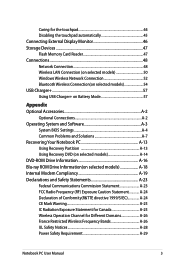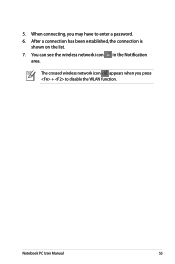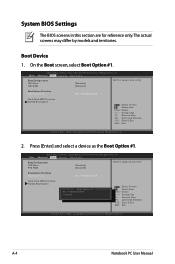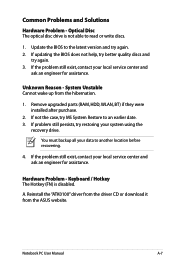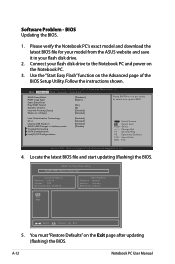Asus ASUS ZENBOOK UX31A Support Question
Find answers below for this question about Asus ASUS ZENBOOK UX31A.Need a Asus ASUS ZENBOOK UX31A manual? We have 2 online manuals for this item!
Question posted by mrhatfield on March 7th, 2014
Disabling The Bios Password
Current Answers
Answer #1: Posted by StLFanMan on March 12th, 2014 8:48 AM
That said, I would recommend calling Asus Support and advising them of the issue. See if they can troubleshoot a solution for you. Depending on what the issue is, they may be able to get you up & running again without cost. Alternatively, you may pursue service repair options.
Related Asus ASUS ZENBOOK UX31A Manual Pages
Similar Questions
I do not know my bios password so when I start up my laptop a blue box comes out what do I do
When the power switches on it,the BIOS password appears.
USB ports not working all of the sudden. Will not power up anything, I have tried the power options,...