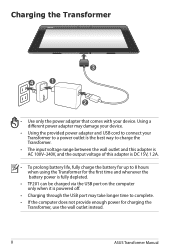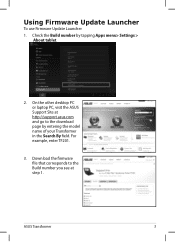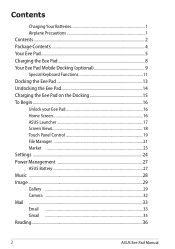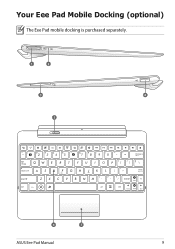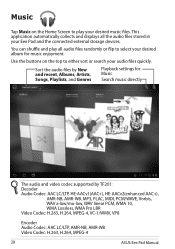Asus Eee Pad Transformer Prime TF201 Support Question
Find answers below for this question about Asus Eee Pad Transformer Prime TF201.Need a Asus Eee Pad Transformer Prime TF201 manual? We have 4 online manuals for this item!
Question posted by jazzer747 on April 27th, 2012
Hdmi Issues..
I purchased my Asus Transformer Prime Tablet in late Jan. 2012. I've utilized the HDMI output on the tablet to a HDTV at least a half a dozen times without a problem. Now, I'm unable to get anything; no picture nor sound, nothing when hooking my HDMI mini from the tablet to my HDTV. I've checked the cable using my cell phone HDMI port to TV and that works perfectly so I know it's the tablet. I've further read many forums online that have other customers perplexed and having the same problems. How do I resolve this issue as I'd really like to utilize the HDMI feature on the tablet as that's one of the main reasons I purchased this tablet. Thank You, Dale Tucker
Current Answers
Related Asus Eee Pad Transformer Prime TF201 Manual Pages
Similar Questions
How Do I Reset My Country Of Origin 0n My Asus Tablet
(Posted by Anonymous-140593 9 years ago)
How Do I Charge The Battery On My Asus Eee Pad
(Posted by Jjfmy 10 years ago)
Hdmi To Tv Connection
Cannot Communicate With Tv Via Hdmi Cable. Used Fn Keyf8 Can You Help?
Cannot Communicate With Tv Via Hdmi Cable. Used Fn Keyf8 Can You Help?
(Posted by arzmanyeniko 10 years ago)
How Do I View My Photos In A Slideshow On My Asus Tablet
new to asus-how do i create a side show
new to asus-how do i create a side show
(Posted by nutridoc 10 years ago)
Where Is My Hdmi Port
i have a asus x5dij and have just noticed i dont have an hdmi port
i have a asus x5dij and have just noticed i dont have an hdmi port
(Posted by boabgallie 11 years ago)