Asus V551LB Support Question
Find answers below for this question about Asus V551LB.Need a Asus V551LB manual? We have 1 online manual for this item!
Question posted by arzmanyeniko on December 22nd, 2013
Hdmi To Tv Connection
Cannot Communicate With Tv Via Hdmi Cable. Used Fn Keyf8 Can You Help?
Current Answers
There are currently no answers that have been posted for this question.
Be the first to post an answer! Remember that you can earn up to 1,100 points for every answer you submit. The better the quality of your answer, the better chance it has to be accepted.
Be the first to post an answer! Remember that you can earn up to 1,100 points for every answer you submit. The better the quality of your answer, the better chance it has to be accepted.
Related Asus V551LB Manual Pages
User's Manual for English Edition - Page 4
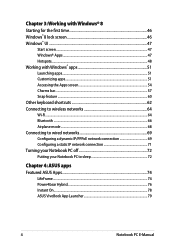
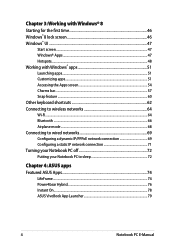
... screen 54 Charms bar...57 Snap feature...60 Other keyboard shortcuts 62 Connecting to wireless networks 64 Wi-Fi...64 Bluetooth ...66 Airplane mode...68 Connecting to wired networks 69 Configuring a dynamic IP/PPPoE network connection 69 Configuring a static IP network connection 71 Turning your Notebook PC off 72 Putting your Notebook PC to...
User's Manual for English Edition - Page 6


... aux ondes radio .... 125 Wireless Operation Channel for Different Domains 126 France Restricted Wireless Frequency Bands 126 UL Safety Notices...128 Power Safety Requirement 129 TV Notices...129 REACH...129 Macrovision Corporation Product Notice 129 Prevention of Hearing Loss 129 Nordic Lithium Cautions (for lithium-ion batteries 130 Optical Drive Safety...
User's Manual for English Edition - Page 22
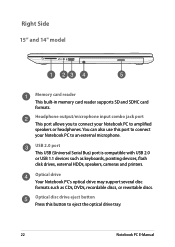
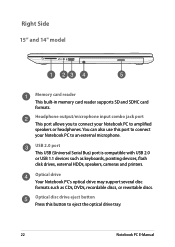
Optical disc drive eject button Press this port to connect your Notebook PC to amplified speakers or headphones.
Optical drive Your Notebook PC's ...card reader supports SD and SDHC card formats. Headphone output/microphone input combo jack port This port allows you to connect your Notebook PC to eject the optical drive tray.
22
Notebook PC E-Manual USB 2.0 port This USB (Universal ...
User's Manual for English Edition - Page 23


...WARNING! Notebook PC E-Manual
23 IMPORTANT! LAN port Insert the network cable into this port to connect to hot while in use. The adapter may become warm to a local area network.
Power...allows you to secure your Notebook PC.
Do not cover the adapter and keep it is connected to a power source. Use only the bundled power adapter to charge the battery pack and supply power to your body ...
User's Manual for English Edition - Page 24


...front side may vary in appearance depending on model.
Status indicators The status indicators help identify the current hardware status of up to 5 Gbit/s and are backward compatible...Bus) 3.0 ports provide a transfer rate of your Notebook PC.
24
Notebook PC E-Manual HDMI port This port is for the HDMI (High-Definition Multimedia Interface) connector and is HDCP compliant for HD DVD, Blu-ray,...
User's Manual for English Edition - Page 26
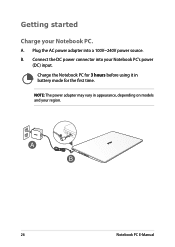
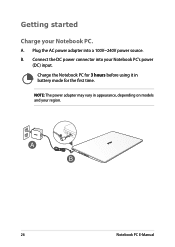
A. B. NOTE: The power adapter may vary in battery mode for the first time.
Connect the DC power connector into a 100V~240V power source. Charge the Notebook PC for 3 hours before using it in appearance, depending on models and your Notebook PC's power
(DC) input.
Getting started
Charge your Notebook PC. Plug the AC power adapter into your region.
26
Notebook PC E-Manual
User's Manual for English Edition - Page 27
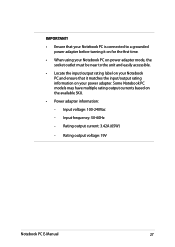
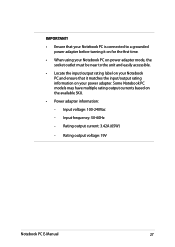
... voltage: 19V
Notebook PC E-Manual
27 Input voltage: 100-240Vac
- IMPORTANT!
• Ensure that your Notebook PC is connected to a grounded power adapter before turning it on for the first time.
• When using your Notebook PC on power adapter mode, the socket outlet must be near to the unit and easily...
User's Manual for English Edition - Page 38
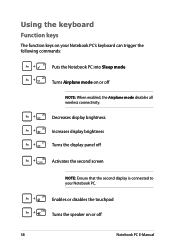
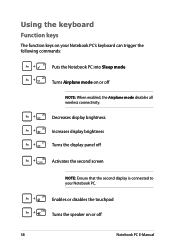
... off
Activates the second screen
NOTE: Ensure that the second display is connected to your Notebook PC's keyboard can trigger the following commands:
Puts the Notebook PC into Sleep mode
Turns Airplane mode on or off
38
Notebook PC E-Manual
Using the keyboard Function keys
The function keys on your Notebook PC.
User's Manual for English Edition - Page 64
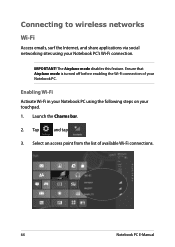
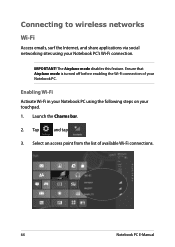
... bar.
2. Tap
and tap
.
3.
Select an access point from the list of your Notebook PC. Enabling Wi-Fi
Activate Wi-Fi in your Notebook PC using your Notebook PC's Wi-Fi connection. Connecting to wireless networks
Wi-Fi
Access emails, surf the Internet, and share applications via social networking sites...
User's Manual for English Edition - Page 65
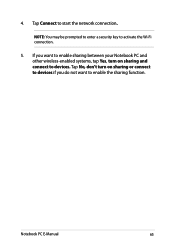
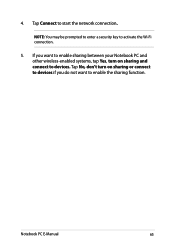
... want to enable sharing between your Notebook PC and other wireless-enabled systems, tap Yes, turn on sharing and connect to enable the sharing function.
Tap No, don't turn on sharing or connect to devices if you want to devices. NOTE: You may be prompted to enter a security key to start the...
User's Manual for English Edition - Page 66
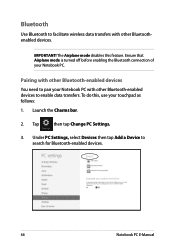
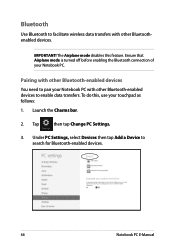
Bluetooth
Use Bluetooth to facilitate wireless data transfers with other Bluetooth-enabled devices to enable data transfers. Pairing with other Bluetoothenabled devices. Ensure that Airplane mode is turned off before enabling the Bluetooth connection of your touchpad as follows:
1.
Tap
then tap Change PC Settings.
3. Under PC Settings, select Devices then tap Add...
User's Manual for English Edition - Page 68


... airline provider to learn about related inflight services that can be used and restrictions that must be followed when using your Notebook PC safely while in -flight.
68
Notebook PC E-Manual Press
.
Press
. Airplane mode
The Airplane mode disables wireless communication, allowing you to use your Notebook PC in -flight. Turning Airplane mode on .
User's Manual for English Edition - Page 69
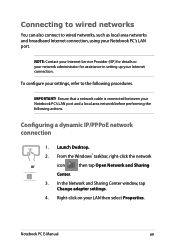
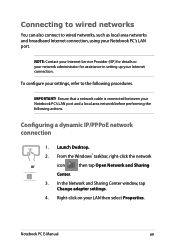
...networks and broadband Internet connection, using your Notebook PC's LAN port and a local area network before performing the following procedures. Configuring a dynamic IP/PPPoE network connection
1. ��&#...or
icon
then tap Open Network and Sharing
Center.
3. Ensure that a network cable is connected between your Notebook PC's LAN port. In the Network and Sharing Center window, ...
User's Manual for English Edition - Page 70
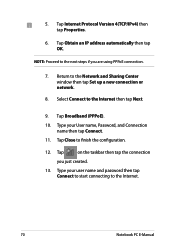
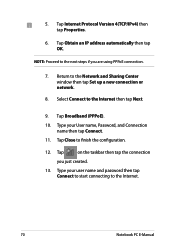
... the configuration.
12. Tap
on the taskbar then tap the connection
you are using PPPoE connection.
7. Tap Obtain an IP address automatically then tap OK. Tap Close to the Internet then tap Next.
9. 5.
Type your user name and password then tap Connect to start connecting to the Internet.
70
Notebook PC E-Manual Tap Internet Protocol...
User's Manual for English Edition - Page 71


Configuring a static IP network connection
1. Notebook PC E-Manual
71 Type the IP address, Subnet mask and Default gateway from your service provider.
4. If needed, you can also type the preferred DNS server address and alternate DNS server address then tap OK. Repeat steps 1 to 5 under Configuring a dynamic IP/PPPoE network connection.
2 Tap Use the following IP address.
3.
User's Manual for English Edition - Page 95


Connect your flash disk drive to your model from the ASUS website.
2. From the BIOS menu, Select Advanced...Intel (R) Anti-Theft Technology Corporation
USB Configuration
Network Stack
Press Enter to run the utility to a flash disk drive.
3.
F1 : General Help F9 : Optimized Defaults F10 : Save & Exit ESC : Exit
Version 2.15.1226. Copyright (C) 2012 American Megatrends, Inc. Verify the ...
User's Manual for English Edition - Page 111
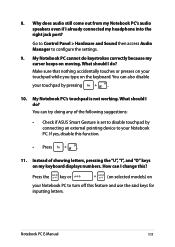
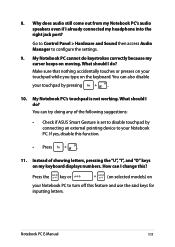
... Control Panel > Hardware and Sound then access Audio Manager to turn off this feature and use the said keys for inputting letters. 8. My Notebook PC's touchpad is set to disable ...not working.
Notebook PC E-Manual
111 You can I ", and "O" keys on your touchpad by connecting an external pointing device to your Notebook PC to configure the settings.
9. How can try doing any...
User's Manual for English Edition - Page 121
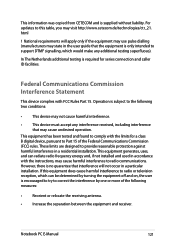
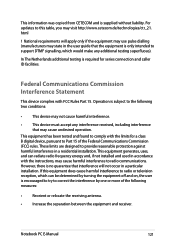
...Communications Commission Interference Statement
This device complies with the instructions, may cause undesired operation. This equipment has been tested and found to comply with the limits for series connection ... DTMF signalling, which can radiate radio frequency energy and, if not installed and used in accordance with FCC Rules Part 15. This information was copied from CETECOM and...
User's Manual for English Edition - Page 122


...this device is limited to which the receiver is connected.
• Consult the dealer or an experienced radio/TV technician for help.
You are cautioned that changes or modifications not ... void the user's authority to the nearby radio and television reception. Use only shielded cables to connect I/O devices to the transmitting antenna during transmitting. To maintain compliance with...
User's Manual for English Edition - Page 129
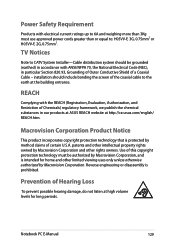
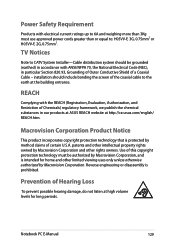
...owned by Macrovision Corporation and other limited viewing uses only unless otherwise authorized by method claims of a Coaxial Cable -
Macrovision Corporation Product Notice
This product incorporates...Reverse engineering or disassembly is protected by Macrovision Corporation. TV Notices
Note to CATV System Installer-Cable distribution system should include bonding the screen of Hearing ...
Similar Questions
I Cant Connect The Wifi Using Fn F2
hi, as i said the fn+f2 key ddnt work, but it works fine for the others. accept the wifi. can you je...
hi, as i said the fn+f2 key ddnt work, but it works fine for the others. accept the wifi. can you je...
(Posted by jeffrygabriell 9 years ago)
I Have A Asus X502ca Laptop N The Screen Is Stuck On Sleep Mode Need Help To Fix
Need help to get rid of the blank screen to go on computer
Need help to get rid of the blank screen to go on computer
(Posted by baybiedoll1 10 years ago)
Asus X53e Connections
How do I connect my computer to a tv set to use the tv as a monitor. Regards Brian Baker
How do I connect my computer to a tv set to use the tv as a monitor. Regards Brian Baker
(Posted by bakerbw55 10 years ago)
How Do I Hook My Asus Laptop To My Led Tv To Watch A Downloaded Movie
(Posted by gilbsd 11 years ago)
How Can I Connect My Laptop With Lcd,,??
i am trying to connecct my laptop with my lcd but i cant do that.. i need ur help please
i am trying to connecct my laptop with my lcd but i cant do that.. i need ur help please
(Posted by omarilyas1 11 years ago)

