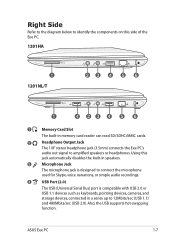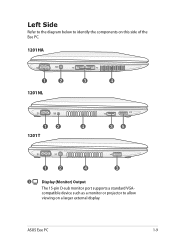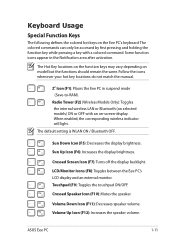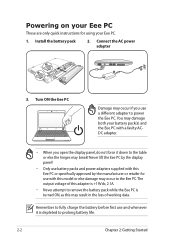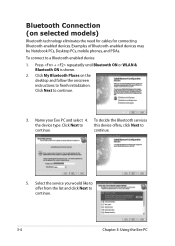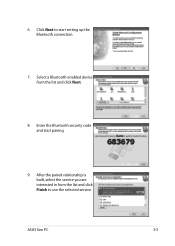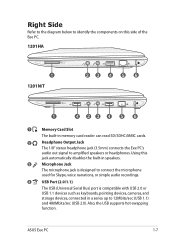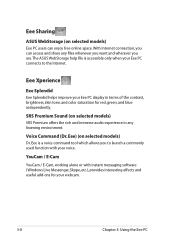Asus Eee PC 1201HA Support Question
Find answers below for this question about Asus Eee PC 1201HA.Need a Asus Eee PC 1201HA manual? We have 2 online manuals for this item!
Question posted by omarilyas1 on December 2nd, 2012
How Can I Connect My Laptop With Lcd,,??
i am trying to connecct my laptop with my lcd but i cant do that.. i need ur help please
Current Answers
Answer #1: Posted by cljeffrey on December 6th, 2012 2:11 PM
You will have to connect your lcd with a VGA or HDMI cable. Usually all you have to do is plug in your cables to the LCD monitor and it should pop up. If not then you will have to select menu on your lcd and change the source to VGA or HDMI.
If you have any questions or comments you can email me at [email protected] which I reside in the U.S
ASUS strives to meet and exceeds our customer expectations within our warranty policy.
Regards,
Jeffrey
ASUS Customer Loyalty
ASUS strives to meet and exceeds our customer expectations within our warranty policy.
Regards,
Jeffrey
ASUS Customer Loyalty
Related Asus Eee PC 1201HA Manual Pages
Similar Questions
I Have The Asus 1025 C I Would Like To Know What Power Cord Do I Need To Get Min
I have the Asus Eee Pc flare series 1025 c I need a power cord but don't know which one to get pleas...
I have the Asus Eee Pc flare series 1025 c I need a power cord but don't know which one to get pleas...
(Posted by Stazzman 3 years ago)
Battery Problems With Asus U47a-bgr4 Laptop.
Hi whenever I plug in my laptop to my charger the battery status bar does not move at all. It remain...
Hi whenever I plug in my laptop to my charger the battery status bar does not move at all. It remain...
(Posted by macielyesenia 9 years ago)
Pc Connection Details
w230 pc sute connection details.(W230 motorola to pc )
w230 pc sute connection details.(W230 motorola to pc )
(Posted by prosen18121990 11 years ago)
Asus A73e-xe1 Laptop - In Need Of Help With Resetting Cmos
I have an Asus A73E-XE1. I need to reset my BIOS using the CMOS switch. Not sure how to go about fin...
I have an Asus A73E-XE1. I need to reset my BIOS using the CMOS switch. Not sure how to go about fin...
(Posted by nichelleadair 11 years ago)