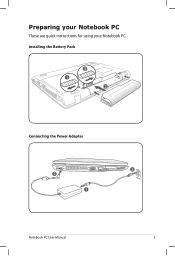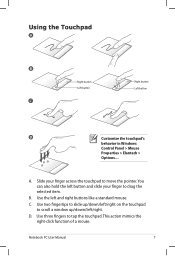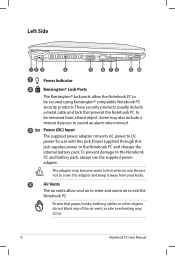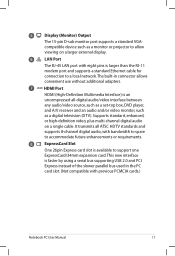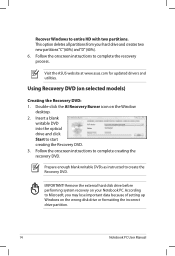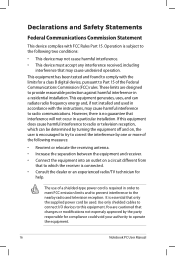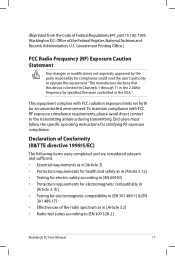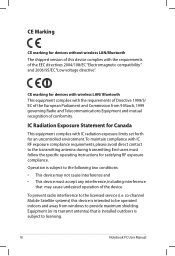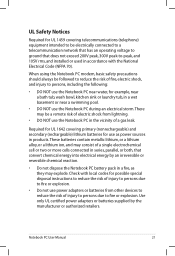Asus N61JQ-A1 Support Question
Find answers below for this question about Asus N61JQ-A1.Need a Asus N61JQ-A1 manual? We have 1 online manual for this item!
Question posted by prosen18121990 on June 14th, 2012
Pc Connection Details
Current Answers
Answer #1: Posted by cljeffrey on August 16th, 2012 4:42 PM
Looks like in order for the computer to read your motorola you will have to download the software that comes with the cable. Here is a link below regarding your motorola W230.
http://www.motorola.com/consumers/v/index.jsp?vgnextoid=fcbdcc6e48970210VgnVCM1000008406b00aRCRD
If you have any questions or comments you can email me at [email protected]
ASUS strives to meet and exceeds our customer expectations within our warranty policy.
Regards,
Jeffrey ASUS Customer Loyalty
Related Asus N61JQ-A1 Manual Pages
Similar Questions
Hi. I would like to replace a USB-audio circuit board in my Asus G51jx-A1 laptop but cannot find a s...
what sceen do i buy for a 17.3 asus k72f-a1 laptop glossy or matte
howKnow do I connect my asus to iPhogaining gaining Internet connection
i am trying to connecct my laptop with my lcd but i cant do that.. i need ur help please
I purchased an Eee PC and an annoying video automatically comes on. How do I get rid of it?