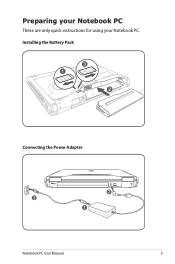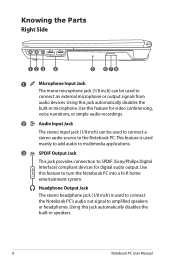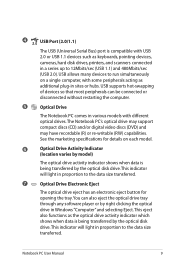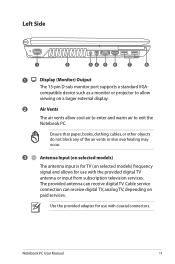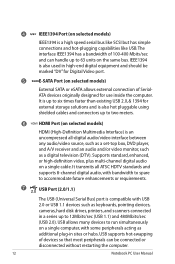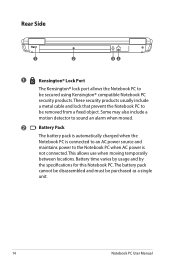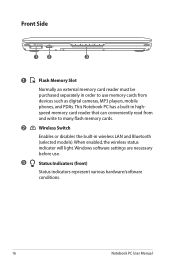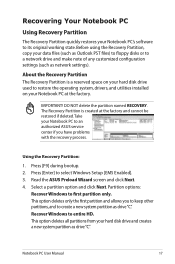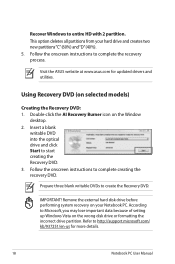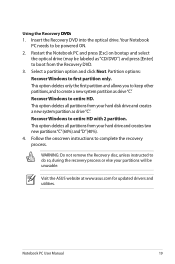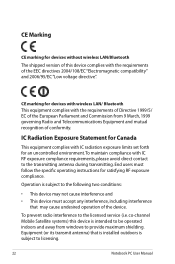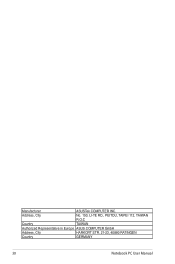Asus G51JX-A1 Support Question
Find answers below for this question about Asus G51JX-A1.Need a Asus G51JX-A1 manual? We have 1 online manual for this item!
Question posted by fmh99999 on September 19th, 2016
Does A Asus G51jx-a1 Service Manual Exist For Purchase?
Hi. I would like to replace a USB-audio circuit board in my Asus G51jx-A1 laptop but cannot find a service manual (note: NOT a user manual, but a service manual) for guidance in the disassembly/repair/reassembly. I also looked on YouTube for a a how to video for the disassembly but didn't find one there either. I've read in forums that others have had difficulty in finding a service manual as well, suggesting a similar model's service manual. Id' like to know if:1) a service manual exists at all.2) if it does, where I can get it.3) if not, whether or not there is a video somewhere besides YouTube that shows a full disassembly of my laptop model.Thanks for your help with this!Best, Fran
Current Answers
Answer #1: Posted by TheWiz on September 20th, 2016 5:39 AM
The closest thing I can find it instructions on how to disassemble an ASUS G53SX. Service manuals aren't given out or sold to the general public. They're only given out to authorized ASUS service centers.
Related Asus G51JX-A1 Manual Pages
Similar Questions
Service Manual For Laptop
How can I download the manual for laptop ASUS 71S?
How can I download the manual for laptop ASUS 71S?
(Posted by WiGuTra 9 years ago)
G750js Service Manual
Hi, I am searching serv. manual for ASUS G750JS serie. If somebody have some info about this, please...
Hi, I am searching serv. manual for ASUS G750JS serie. If somebody have some info about this, please...
(Posted by jgat 9 years ago)