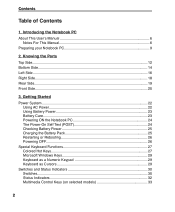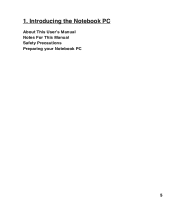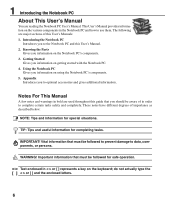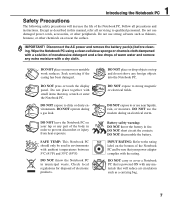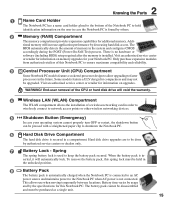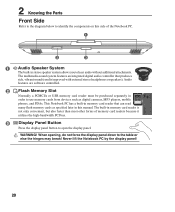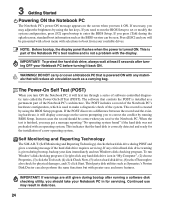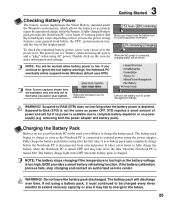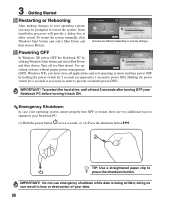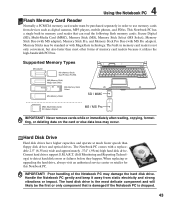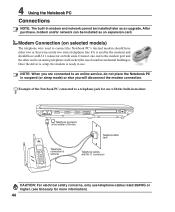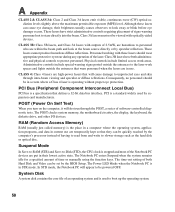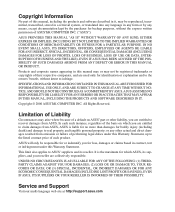Asus X50Gl Support Question
Find answers below for this question about Asus X50Gl.Need a Asus X50Gl manual? We have 1 online manual for this item!
Question posted by flonada57 on November 6th, 2012
Service Manual
how can acces the screws for sustaining the display
Current Answers
Answer #1: Posted by cljeffrey on November 9th, 2012 12:51 PM
Unfortunately we do not have a service manual available. If you check youtube there are many videos of how to replace an LCD screen. If you have those rubber stoppers on your lcd front bezel, you will have to remove the rubber stoppers to access the screws in order to remove the front bezel.
If you have any questions or comments you can email me at [email protected] which I reside in the U.S
ASUS strives to meet and exceeds our customer expectations within our warranty policy.
Regards,
Jeffrey
ASUS Customer Loyalty
ASUS strives to meet and exceeds our customer expectations within our warranty policy.
Regards,
Jeffrey
ASUS Customer Loyalty
Related Asus X50Gl Manual Pages
Similar Questions
Does A Asus G51jx-a1 Service Manual Exist For Purchase?
Hi. I would like to replace a USB-audio circuit board in my Asus G51jx-A1 laptop but cannot find a s...
Hi. I would like to replace a USB-audio circuit board in my Asus G51jx-A1 laptop but cannot find a s...
(Posted by fmh99999 7 years ago)
Service Manual For Laptop
How can I download the manual for laptop ASUS 71S?
How can I download the manual for laptop ASUS 71S?
(Posted by WiGuTra 9 years ago)
G750js Service Manual
Hi, I am searching serv. manual for ASUS G750JS serie. If somebody have some info about this, please...
Hi, I am searching serv. manual for ASUS G750JS serie. If somebody have some info about this, please...
(Posted by jgat 9 years ago)