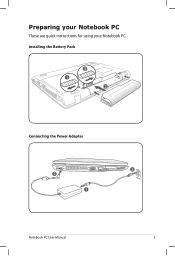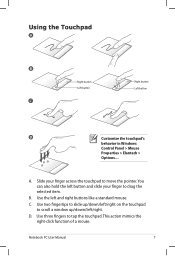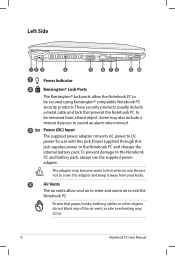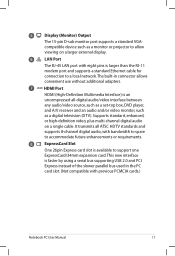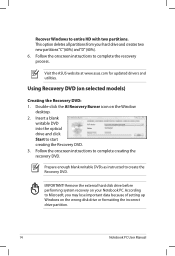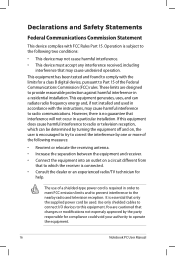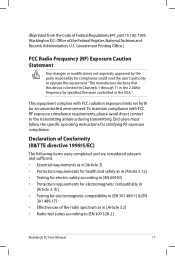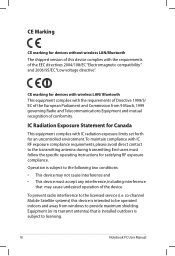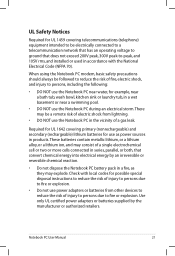Asus N61JQ-A1 Support Question
Find answers below for this question about Asus N61JQ-A1.Need a Asus N61JQ-A1 manual? We have 1 online manual for this item!
Question posted by bruceandpeggy on June 4th, 2012
Annoying Video
I purchased an Eee PC and an annoying video automatically comes on. How do I get rid of it?
Current Answers
Related Asus N61JQ-A1 Manual Pages
Similar Questions
How Can I Take Photos Via My Laptop's Inbuilt Camera? In Asus Eee Pc 1015cx
(Posted by prakashjangid144 10 years ago)
Hi Some Keys From My Keyboard Are Stuck How To Fix It
(Posted by andreiamoniz 11 years ago)
Ram Upgrade
Hi, Can i upgrade the ram on a Asus Eee Netbook R101 and is it the slot in and clip type
Hi, Can i upgrade the ram on a Asus Eee Netbook R101 and is it the slot in and clip type
(Posted by beecroft 11 years ago)
I Need A Power Board For My Laptop Asus Eee Pc 1008ha
(Posted by xanorama 11 years ago)